Running Symfony CMF With Gaudi
Symfony CMF is a new Content Management Framework based on Symfony 2. This project won the Symfony Open-Source Application Award 2013, and is used at marmelab for a project with more than 900K documents.
Symfony CMF requires several third-party components to be installed: Jackrabbit, MySQL, Apache, and of course PHP. Gaudi simplifies the build of linked components, so it will be hepful to setup and run a Symfony CMF project. Gaudi runs a Docker container for each required components defined in a simple configuration file.
It was instroduced in a previous post.
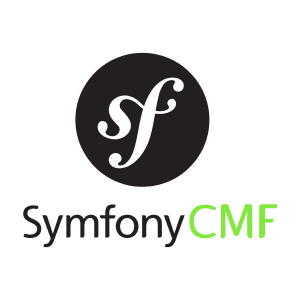
Creating The Configuration File
The .gaudi.yml file lists all components required to run the Symfony CMF Sandbox :
applications:
front:
type: apache
links: [app]
ports:
8080: 80
volumes:
.: /var/www
custom:
fastCgi: app
documentRoot: /var/www/web
modules: [rewrite]
app:
type: php-fpm
links: [jackrabbit]
apt_get: [php5-gd, php5-intl]
ports:
9000: 9000
volumes:
.: /var/www
custom:
modules: []
jackrabbit:
type: jackrabbit
ports:
8082: 8082
volumes:
.gaudi/jackrabbit: /opt/jackrabbit/jackrabbitJackrabbit
You may notice that it is similar to the configuration file of the Gaudi Symfony tutorial.
Instead of starting a MySQL server, we start Jackrabbit, and make it listen on port 8082.
As Docker does not keep data when a container is removed, we need to mount a folder from the host machine into /opt/jackrabbit/jackrabbit (where Jackrabbit stores its documents).
Php-fpm
The Jackrabbit server is linked to the app application, which runs a PHP-FPM server. During the build of app, we tell Gaudi to:
- install
php5-gd&php5-intlrequired by Symfony CMF - mount the current folder to
/var/www - listen to the port
9000
Apache
The Apache server is called app, and is configured to:
- mount the current folder to
/var/www - listen on the
8080port - redirect all requests to the port 80 of the container
- redirect all Fast-CGI requests to the
appapplication - define the DocumentRoot to
/var/www/web(required by Symfony) - enable
mod_rewrite
Starting All Components
To start all the 3 components (Apache2, PHP-FPM & Jackrabbit), just run :
gaudiWich will output something like :
Cleaning front ...
Cleaning app ...
Cleaning jackrabbit ...
Building gaudi/front ...
Building gaudi/app ...
Building gaudi/jackrabbit ...
Starting jackrabbit ...
Application jackrabbit started (172.17.0.69:8082)
Starting app ...
Application app started (172.17.0.70:9000)
Starting front ...
Application front started (172.17.0.71:8080)Installing Symfony Cmf
Attach the app container to run some commands :
docker attach app
cd /var/www
git clone https://github.com/symfony-cmf/cmf-sandbox.git && mv cmf-sandbox/ . && rm -rf cmf-sandbox
cp app/config/parameters.yml.dist app/config/parameters.yml
cp app/config/phpcr_jackrabbit.yml.dist app/config/phpcr.ymlConfiguring Symfony CMF
Docker injects some environment variables for linked containers. In this example, the injected variables in the app container are:
JACKRABBIT_PORT_8082_TCP_ADDR=172.17.0.69
JACKRABBIT_PORT=tcp://172.17.0.69:8082
JACKRABBIT_PORT_8082_TCP_PROTO=tcp
JACKRABBIT_PORT_8082_TCP_PORT=8082
JACKRABBIT_NAME=/app/jackrabbit
ACKRABBIT_PORT_8082_TCP=tcp://172.17.0.69:8082We need to inject some on them in the Symfony configuration by creating a new app/config/parameters.php file:
<?php
$container->setParameter('phpcr_backend', [
"type" => "jackrabbit",
"url" => getenv('JACKRABBIT_PORT_8082_TCP_ADDR').':'.getenv('JACKRABBIT_PORT_8082_TCP_PORT')."/server/"
]);Include this file in the app/config/config.yml after - { resource: phpcr.yml } :
imports:
# ...
- { resource: phpcr.yml }
- { resource: parameters.php }Install all dependencies :
composer installFinaly create the Jackrabbit workspace :
php app/console doctrine:phpcr:workspace:create sandbox
php app/console doctrine:phpcr:repository:init
php app/console -v doctrine:phpcr:fixtures:loadYou are now go to go and check the result at http://localhost:8080/hello.
Feel free to give me some feedback or bug report in Gaudi's project.