
Using Ng-admin with postgREST
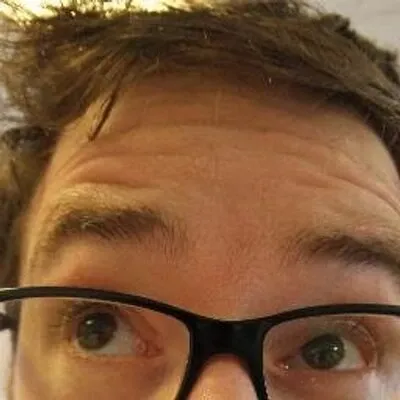
PostgREST is a lightning fast RESTful API on top of any PostgreSQL database. Ng-admin can plug to any RESTful API. What if we connected the two?
Context
Ng-admin, as you may already know, adds an AngularJS admin GUI to any RESTful API. We’ve been working on it for quite some time already - it’s a huge time saver.
That’s really nice, but you still have to spend some time to code and expose an API on top of a relational database. But hey, I’m a little lazy and I don’t want to code that API server… here comes postgREST to the rescue.
What is PostgREST?
PostgREST serves a fully RESTful API from any existing PostgreSQL database. It provides a cleaner, more standards-compliant, faster API than you are likely to write from scratch. Sounds great!
Combining Ng-admin and PostgREST
An example RESTful server exposed by postgREST is available at https://postgrest.herokuapp.com/. The underlying database contains 3 tables: sessions, speakers, and sponsors. As you can guess, the purpose is to manage events. We can already interact with this API using curl commands but it would be even nicer to plug ng-admin in.
The natural behaviours of ng-admin and postgREST differ a little bit, so let’s make those compatible.
Adapting The getList Operation
The Request Part
Ng-admin uses _page and _perPage parameters by default to handle pagination. PostgREST expects these informations to be part of a request header (Range and Range-Unit). The natural _sortDir and _sortField parameters of ng-admin should also expressed differently to be understood by postgREST.
# what ng-admin would sentcurl 'https://postgrest.herokuapp.com/speakers?_page=1&_perPage=10&_sortDir=DESC&_sortField=id'
# what postgrest expects to receivecurl 'https://postgrest.herokuapp.com/speakers?order=id.desc' \ -H 'Range-Unit: speakers' \ -H 'Range: 0-9'So we need to alter the corresponding request before letting ng-admin send it. Here is what needs to be done in the ng-admin config.
app.config(function (RestangularProvider) { RestangularProvider.addFullRequestInterceptor( function (element, operation, what, url, headers, params, httpConfig) { if (operation === "getList") { headers = headers || {}; headers["Range-Unit"] = what; headers["Range"] = (params._page - 1) * params._perPage + "-" + (params._page * params._perPage - 1); delete params._page; delete params._perPage;
if (params._sortField) { params.order = params._sortField + "." + params._sortDir.toLowerCase(); delete params._sortField; delete params._sortDir; } } }, );});The Response Part
In order to display pagination properly, the API server returns the total number of entities in a Content-Range header. Ng-admin doesn’t understand this header by default.
# expected response header by ng-adminX-Total-Count: 12
# actual response header of postgRESTContent-Range: 0-9/12To translate this header, we need to update the ng-admin config to extract the total count from Content-Range header.
app.config(function (RestangularProvider) { RestangularProvider.addResponseInterceptor( function (data, operation, what, url, response, deferred) { if (operation === "getList") { response.totalCount = response.headers("Content-Range").split("/")[1]; } }, );
return data;});Adapting the get Operation
When displaying a detailed view of an entity, ng-admin calls http://my.api/my_entities/123 by default. But postgREST uses another kind of pattern: http://my.api/my_entities?id=eq.123.
# default call done by ng-admincurl 'https://postgrest.herokuapp.com/speakers/1'
# call expected by postgRESTcurl 'https://postgrest.herokuapp.com/speakers?id=eq.1'To mimic this behaviour, we alter (again) the request in the ng-admin config. You may notice that we update $httpProvider directly - that’s because of a bug in RestangularProvider which prevents to alter the url.
// @see https://github.com/mgonto/restangular/issues/603app.config(function ($httpProvider) { $httpProvider.interceptors.push(function () { return { request: function (config) { var pattern = /\/(\d+)$/;
if (pattern.test(config.url)) { config.params = config.params || {}; config.params["id"] = "eq." + pattern.exec(config.url)[1]; config.url = config.url.replace(pattern, ""); }
return config; }, }; });});Furthermore, postgREST always returns arrays instead of a single entity (as ng-admin would expect for a get operation). So let’s turn this into a single entity using a Response Interceptor.
app.config(function (RestangularProvider) { RestangularProvider.addResponseInterceptor( function (data, operation, what, url, response, deferred) { if (operation === "get") { return data[0]; }
return data; }, );});Adapting the post Operation
Ng-admin expects the response to contain the newly created entity. On the orther hand, postgREST differs by sending an empty response with a Location header, redirecting to the newly created entity. Since version 2.6 of postgREST, it is possible to enforce the desired behaviour by setting the Prefer header to return=representation.
app.config(function (RestangularProvider, $httpProvider) { RestangularProvider.addFullRequestInterceptor( function (element, operation, what, url, headers, params, httpConfig) { headers = headers || {}; headers["Prefer"] = "return=representation"; }, );});Conclusion
That’s it! With this configuration, you can plug ng-admin to any PostgREST-powered API in minutes. You can check the available demo based on the sample RESTful server here: http://marmelab.com/ng-admin-postgrest/, and read source on Github.
PostgREST is a really nice tool, which perfectly fits with ng-admin to increase your productivity. The PostgREST project evolves really fast, and keeps focusing on simplicity and API standards. You definitively should take a look at it.
Authors
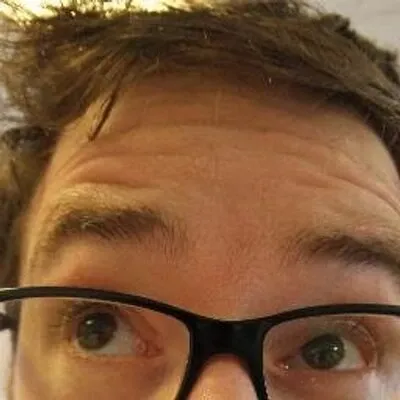
Jack of all web trades, Brice is a full-stack web developer at marmelab. Proficient in Symfony, Angular.js, React.js, Docker, and Bash.