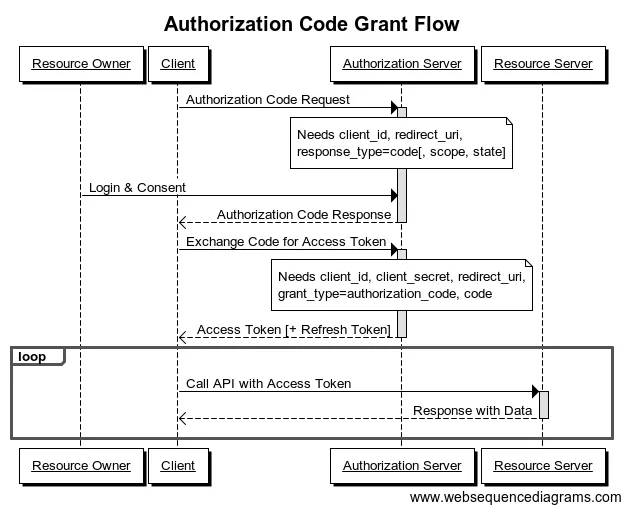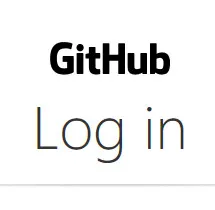
GitHub Oauth Authentication for SPA Without Server

For a Single-Page Application (SPA), you often need an authentication from a trusted service like Google, Facebook, Twitter, Github and so on. Most of the time, you need a server with an API to handle this feature. But what if you could avoid it?
While creating a simple page for Sedy, I was in this position: I just wanted users to log with their GitHub account, and see a button to install Sedy on their repositories. But I didn’t want a server just for this.
Let’s see how we can implement a GitHub Oauth authentication with another approach.
How the GitHub Oauth implementation works
The Oauth2 specification offers multiple authorization methods, but GitHub doesn’t supports the Implicit Grant, which works well with client-only applications such as a Single-Page Application.
The only method supported by GitHub is the Application Code Grant:
As you can see, the Exchange Code for Access Token step requires that you send your client secret. The problem is that you can’t publish any secret token in a SPA, since the code is accessible to every user. Please don’t do that.
Instead, you need to have another server that works like a proxy, which receives your request, asks GitHub to transform your code into an access token, and passes it to the SPA. We can represent that behavior as simple function:
function transformCodeToAccessToken(GITHUB_CODE) { return askGitHub(GITHUB_CODE, clientId, clientSecret, redirectUri);}At start, I was using a third-party service to do this job: hello.js. But it comes with some big issues:
- You need to trust this service by giving it your GitHub secret token
- It’s a critical dependency of your project. What if the hello.js server is down?
- It doesn’t work well with HTTPS
Is it possible to replace hello.js with a function running in an AWS Lambda?.
A Very Simple Function
First, what do we need?
- Retrieve the client request
- Send this request to the GitHub API with the secret token
- Secure your function by verifying the request origin
In order to deploy the code into an Lambda Function, you just need write a JavaScript file which exports a handler function.
const request = require("request");
const config = { clientId: "GITHUB CLIENT ID", clientSecret: "GITHUB CLIENT SECRET", redirectUri: "GITHUB REDIRECT URI", allowedOrigins: ["http://your.website.spa", "https://your.website.spa"],};
const handler = function (event, context, callback) { // Retrieve the request, more details about the event variable later const headers = event.headers; const body = event.body; const origin = headers.origin || headers.Origin;
// Check for malicious request if (!config.allowedOrigins.includes(origin)) { throw new Error(`${headers.origin} is not an allowed origin.`); }
const url = "https://github.com/login/oauth/access_token"; const options = { headers: { "Content-Type": "application/json", Accept: "application/json", }, body: JSON.stringify({ code: body.code, client_id: config.clientId, client_secret: config.clientSecret, redirect_uri: config.redirectUri, }), };
// Request to GitHub with the given code request(url, options, function (err, response) { if (err) { callback({ success: false, error: err }); return; }
callback(null, { success: true, // Access token should be stored in response.body body: JSON.parse(response.body), }); });};
module.exports = { handler: handler };Deploy the Function and Expose it to the Web
Even if the so hyped Serverless Framework allows you to deploy your function on all the providers you want, it comes with an overwhelming complexity. Besides, Serverless ties you with AWS ; I choose AWS Lambda because I have an AWS account, but you can do the same with Google CloudFunctions or Azure Functions.
So, log into to your AWS account and create a new Lambda Function for Node 4.3, configure index.handler as the handler, and copy-paste your code in the Code tab.
I won’t explain the whole process here, but when it comes to choosing a trigger, you have to create an API Gateway in order to expose an HTTP endpoint, which will trigger your Lambda Function.
There are two tricky points with your API Gateway that you need to address:
- Enable CORS headers in order to allow browsers to request your new endpoint
- Bind the request headers to the
eventargument
For the first point, I let you check the documentation about API Gateway and CORS.
About the event argument, in case the trigger is an API Gateway, it’s the representation of the HTTP request sent to the endpoint.
By default, the representation only contains the request body, but we need to have both the body and the HTTP headers.
To do so, go to the API Gateway menu, click on the new API and select the HTTP verb, in my case it’s ANY.
You should have different panels shown here. In our case, we need to update the Integration Request.
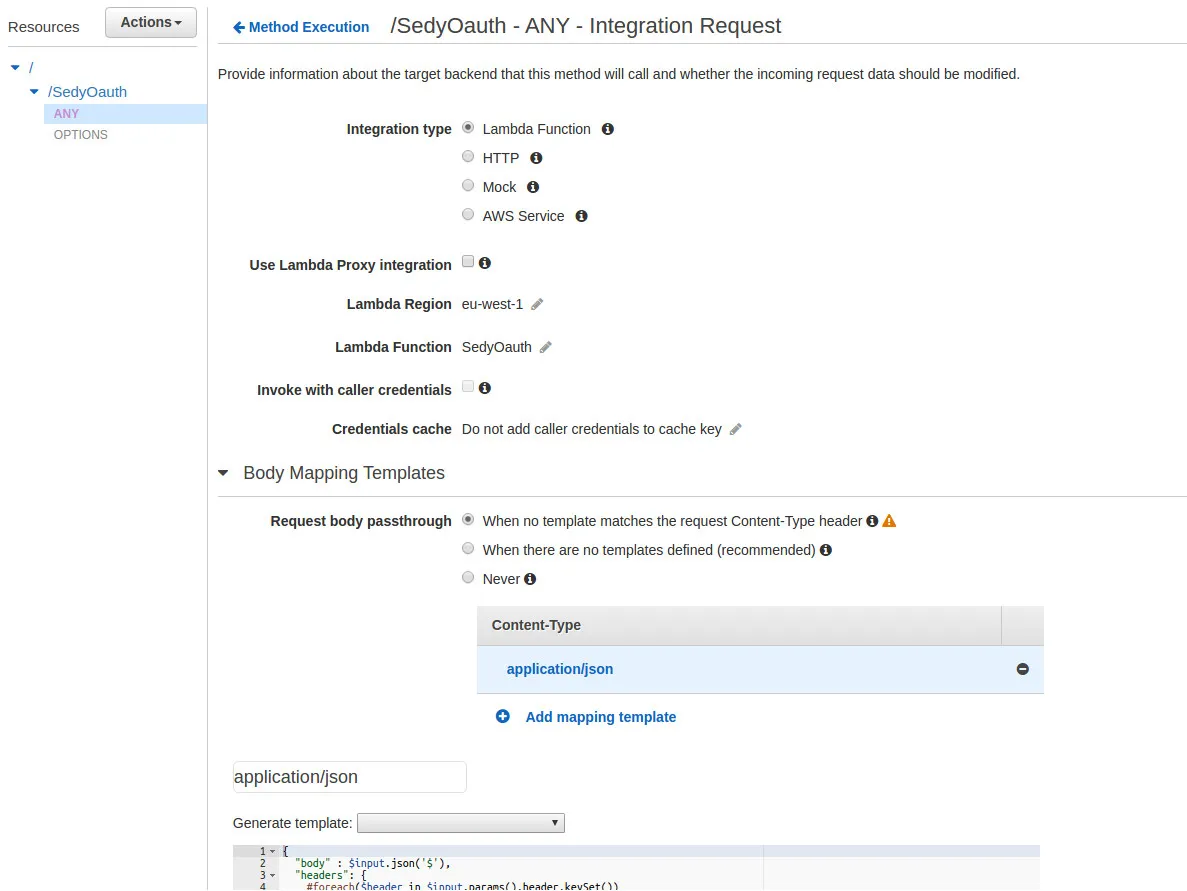
What we want to change here is a new Body Mapping Template for all application/json requests. Here is the template that I use:
{ "body" : $input.json('$'), "headers": { #foreach($header in $input.params().header.keySet()) "$header": "$util.escapeJavaScript($input.params().header.get($header))" #if($foreach.hasNext),#end
#end }}Note: This weird pseudo-language is used by API Gateway to map the request and/or the response into a JSON. See API Gateway API Request and Response Payload-Mapping Template Reference.
Finally, we have a body and a headers variables that contain all the information we retrieve as the first argument of our handler function. Don’t forget to save your changes and deploy the new API configuration.
You can now use your new endpoint to transform your GitHub code into an access token from your Single-Page App.
This request, for example, represents your Exchange Code for Access Token step on the chart.
POST https://[ID].execute-api.[REGION].amazonaws.com/prod/[FUNCTION]Accept: application/jsonContent-Type: application/json
{ "code": "GITHUB_CODE"}Note: GITHUB_CODE is your Exchange Code as defined in the first part.
If you want more details about the usage or the integration of such a function, you can take a look on the Sedy repository).
Authors

Full-stack web developer at marmelab, Kevin also shows impressive sysadmin skills, and a passion for obscure cryptocurrencies. Oh, and don't challenge him at fussbal, unless you're a champion.