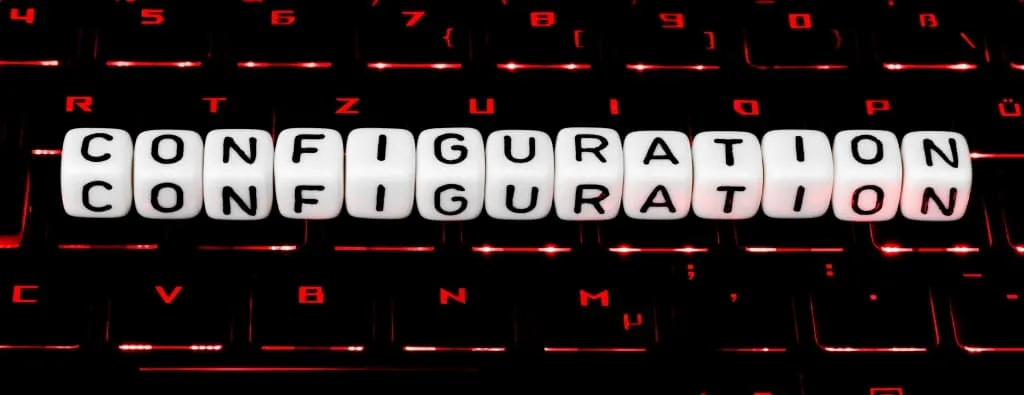
Twelve-Factor Applications: How Do You Validate Your Configuration?

Docker has significantly affected the architecture of our applications. If at the beginning we used it to help local development, we now use it in production, too. It’s also a great tool to deliver complex applications split by service, as docker images. This type of design provides a lot of flexibility, but also a lot of complexity. The twelve-factor methodology is a reliable reference for building software-as-a-service apps.
This post refers to the third point of these 12 factors: the configuration.
The Problem
The 12 factors guidelines recommend:
a strict separation of config from code. Config varies substantially across deploys, code does not. [..] The twelve-factor app stores config in environment variables.
So far, in production, our twelve-factor applications use either Docker Compose or Docker Swarm on the customer’s servers. We did not yet have the opportunity to try Kubernetes. The customer provides us with a registry on which we deliver the images of the services. Together with the customer, we maintain the docker-compose.yml file (or swarm.yml). All the environment variables are managed inside a environmentName.env file, injected into the containers. It’s the server’s operating manager who is responsible for the content of this file.
// in swarm.yml
version: "3.4"
services: service1: image: service1 env_file: - ./staging.env service2: image: service2 env_file: - ./staging.env ...But how do we ensure that the customer’s environment variables are all present and valid for each version delivered, while keeping them strictly separate from the delivered code (access to databases, internal web services, etc…)?
Our Current Solution
The simplest solution we have found for the moment is to deliver a specific image whose only role is to validate these environment variables.
And for that, we used a javascript configuration management tool that we have been using for quite some time: convict.
convict allows defining a schema in which a configuration is described as:
VARIABLE_NAME:{ doc: "Variable description", format: "the `format` property specifies either a built-in convict format (`ipaddress`,`port`,`int`, etc.), or it can be a function to check a custom format.", default: "Every setting_must_have a default value.", env: "If the variable specified by `env` has a value, it will overwrite the setting's default value."}The idea is to define all our environment variables in this schema, to describe them with doc, to set them to an empty default value and to systematically fill env.
For example, let’s consider that the configuration of our application requires three environment variables NODE_ENV, POSTGRES_PASSWORD and POSTGRES_USER. Here’s what the schema can look like:
// in src/configconst convict = require("convict");
const config = convict({ NODE_ENV: { default: "", doc: "The application environment.", env: "NODE_ENV", format: ["production", "development", "test"], }, POSTGRES_PASSWORD: { default: "", doc: "PostgreSQL's user password", env: "POSTGRES_PASSWORD", format: String, }, POSTGRES_USER: { default: "", doc: "PostgreSQL's user", env: "POSTGRES_USER", format: String, },});
module.exports = config;Then, the validate convict method applied to an empty configuration file (config.load({})) will ensure that validation is done only on the current environment variables.
// in src/index.jsconst signale = require("signale");const config = require("./config");
const validateConfiguration = () => { config.load({}); try { config.validate({ allowed: "strict" }); signale.success(); } catch (error) { signale.error(`\\n${error.message}\\n`); }};Note: signale is used to make the console output more readable.
All that remains is to create a Docker image from the two files index.js and config.js:
// in DockerfileFROM node:dubnium-alpine
COPY ./src ./validatorWORKDIR /validatorCOPY ./package.json ./package.jsonCOPY ./yarn.lock ./yarn.lockRUN yarn install --non-interactive --frozen-lockfile
CMD ["node", "index.js", "validate"]docker build -t myapp_conf_validation:latestIt is now possible to launch the validation of the file myenv.env:
docker run --rm -it --env-file=myenv.env myapp_conf_validation:latest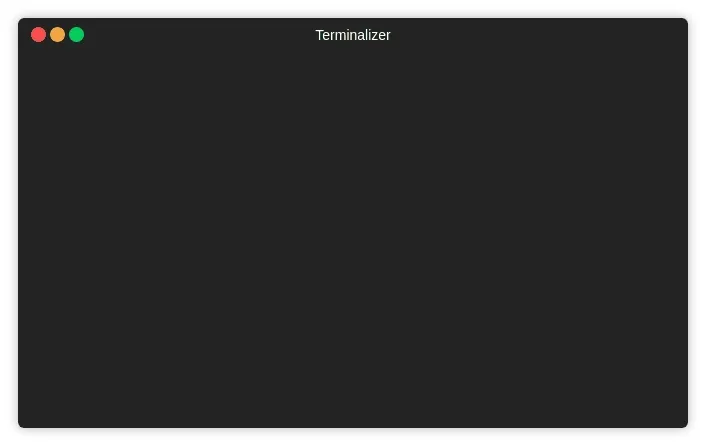
The code is available on Github
Conclusion
This tool has allowed us to improve collaboration with our customers teams. It has also helped us avoid several errors during deployments. From this perspective, it’s a good tool because it solves a problem.
But, it’s still very imperfect. It cannot be integrated into a complete deployment automation. If it’s possible to use it in a script to secure a deployment, for example in a makefile recipe, it remains a manual procedure.
// in makefiledeploy: ## Check current conf file before deploy latest images docker pull myapp_conf_validation:latest docker run --rm -it --env-file=myenv.env myapp_conf_validation:latest docker stack deploy myStackOverall, what really prevents it from being used in a real continuous deployment process is the way we manage environment variables: in a file maintained only by the ops team.
On your side, how do you validate your configuration for your twelve-factor applications?
Authors

Full-stack web developer at marmelab. Alexis worked on so many websites that he's a great software architect. He also loves horse riding.