<LongForm>
This Enterprise Edition
<Create> or <Edit>. Expects <LongForm.Section> elements as children.
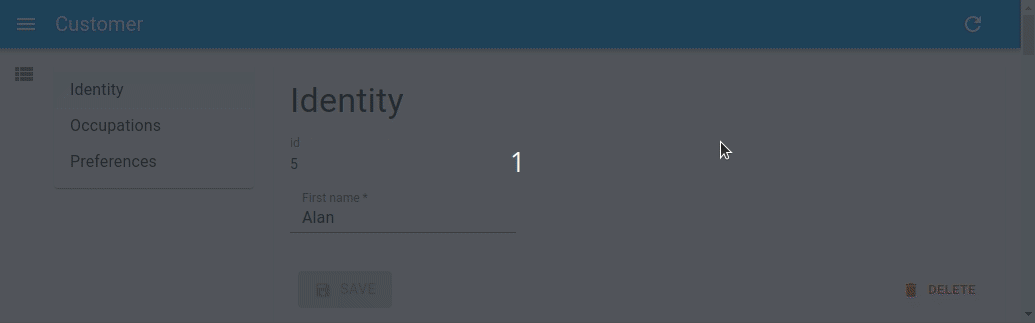
Test it live on the Enterprise Edition Storybook.
This component will come in handy if you need to create a long form, with many input fields divided into several sections. It makes navigation easier, by providing a TOC (Table Of Contents) and by keeping the toolbar fixed at the bottom position.
Usage
Use <LongForm> as a child of <Create> or <Edit>. It should have <LongForm.Section> children, which contain inputs.
import {
ArrayInput,
BooleanInput,
DateInput,
Edit,
required,
SelectInput,
SimpleFormIterator,
TextField,
TextInput,
Labeled,
} from 'react-admin';
import { LongForm } from '@react-admin/ra-form-layout';
const sexChoices = [
{ id: 'male', name: 'Male' },
{ id: 'female', name: 'Female' },
];
const languageChoices = [
{ id: 'en', name: 'English' },
{ id: 'fr', name: 'French' },
];
const CustomerEdit = () => (
<Edit component="div">
<LongForm>
<LongForm.Section label="Identity">
<Labeled label="id">
<TextField source="id" />
</Labeled>
<TextInput source="first_name" validate={required()} />
<TextInput source="last_name" validate={required()} />
<DateInput source="dob" label="born" validate={required()} />
<SelectInput source="sex" choices={sexChoices} />
</LongForm.Section>
<LongForm.Section label="Occupations">
<ArrayInput source="occupations" label="">
<SimpleFormIterator>
<TextInput source="name" validate={required()} />
<DateInput source="from" validate={required()} />
<DateInput source="to" />
</SimpleFormIterator>
</ArrayInput>
</LongForm.Section>
<LongForm.Section label="Preferences">
<SelectInput
source="language"
choices={languageChoices}
defaultValue="en"
/>
<BooleanInput source="dark_theme" />
<BooleanInput source="accepts_emails_from_partners" />
</LongForm.Section>
</LongForm>
</Edit>
);
<LongForm> accepts the same props as the <Form> component.
defaultValuesidnoValidateonSubmitsxtoolbarvalidatewarnWhenUnsavedChanges
Additional props are passed to react-hook-form’s useForm hook.
toolbar
You can customize the form Toolbar by passing a custom element in the toolbar prop. The form expects the same type of element as <SimpleForm>, see the <SimpleForm toolbar> prop documentation in the react-admin docs.
import {
Edit,
SaveButton,
Toolbar as RaToolbar,
} from 'react-admin';
import { LongForm } from '@react-admin/ra-form-layout';
const CustomerCustomToolbar = props => (
<RaToolbar {...props}>
<SaveButton label="Save and return" type="button" variant="outlined" />
</RaToolbar>
);
const CustomerEditWithToolbar = () => (
<Edit component="div">
<LongForm toolbar={<CustomerCustomToolbar />}>
<LongForm.Section label="Identity">
...
</LongForm.Section>
<LongForm.Section label="Occupations">
...
</LongForm.Section>
<LongForm.Section label="Preferences">
...
</LongForm.Section>
</LongForm>
</Edit>
);
sx: CSS API
The <LongForm> component accepts the usual className prop. You can also override the styles of the inner components thanks to the sx property. This property accepts the following subclasses:
| Rule name | Description |
|---|---|
RaLongForm |
Applied to the root component |
& .RaLongForm-toc |
Applied to the TOC |
& .RaLongForm-main |
Applied to the main <Card> component |
& .RaLongForm-toolbar |
Applied to the toolbar |
& .RaLongForm-error |
Applied to the <MenuItem> in case the section has validation errors |
<LongForm.Section>
The children of <LongForm> must be <LongForm.Section> elements.
This component adds a section title (using a <Typography variant="h4">), then renders each child inside a MUI <Stack>, and finally adds an MUI <Divider> at the bottom of the section.
It accepts the following props:
| Prop | Required | Type | Default | Description |
|---|---|---|---|---|
label |
Required | string |
- | The main label used as the section title. Appears in red when the section has errors |
children |
Required | ReactNode |
- | A list of <Input> elements |
cardinality |
Optional | number |
- | A number to be displayed next to the label in TOC, to quantify it |
sx |
Optional | object |
- | An object containing the MUI style overrides to apply to the root component |
cardinality
The cardinality prop allows to specify a numeral quantity to be displayed next to the section label in the TOC.
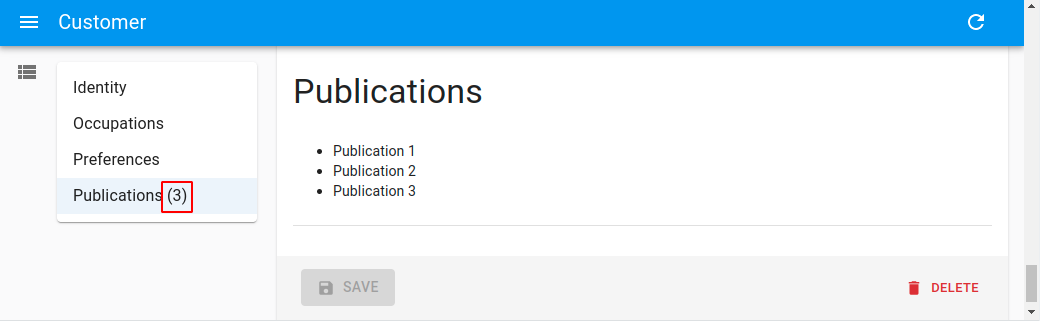
import React, { useEffect, useState } from 'react';
import {
Edit,
TextField,
} from 'react-admin';
import { LongForm } from '@react-admin/ra-form-layout';
const CustomerEditWithCardinality = () => {
const [publications, setPublications] = useState([]);
useEffect(() => {
setTimeout(() => {
setPublications([
{ id: 1, title: 'Publication 1' },
{ id: 2, title: 'Publication 2' },
{ id: 3, title: 'Publication 3' },
]);
}, 500);
}, []);
return (
<Edit component="div">
<LongForm>
<LongForm.Section label="Identity">
...
</LongForm.Section>
<LongForm.Section label="Occupations">
...
</LongForm.Section>
<LongForm.Section label="Preferences">
...
</LongForm.Section>
<LongForm.Section
label="Publications"
cardinality={publications.length}
>
<ul>
{publications.map(publication => (
<li key={publication.id}>
<TextField
source="title"
record={publication}
/>
</li>
))}
</ul>
</LongForm.Section>
</LongForm>
</Edit>
);
};
