Deployment
You can use react-admin with Vite.js, Next.js, Remix, or any other React platform. Each of these platforms has its own way to deploy your application:
The general principles are the same. This tutorial explains how to deploy your React-admin application with create-react-admin (powered by Vite.js).
Building The Single Page Application
React-admin uses the Single Page Applications architecture. It means that your app can be bundled as a single JavaScript file and served by a simple static web server.
In an application initialized with create-react-admin, you can run the build command to compile your application:
npm run build
# or
yarn build
This creates a few files in the dist directory. Let’s have a look to what’s in there:
dist/
├ assets/
│ └ index-F74jyUxd.js
├ favicon.ico
├ index.html
└ manifest.json
The entry point is index.html. It contains a <script> tag that loads the app from the assets directory.
To deploy your application, you just need to serve this dist directory with all URLs handled by index.html.
There are multiple ways to do so, let’s see a few of them.
Deploying To GitHub Pages
GitHub Pages can serve static assets from a GitHub repository. You can automate the build step by setting up a GitHub Actions workflow.
First, configure the source of your GitHub Pages to GitHub Actions.
Then, initialize a new workflow in .github/workflows/deploy.yml with the following content:
name: Build and deploy
on:
push:
branches:
- main
jobs:
build:
name: Build the single-page application
runs-on: ubuntu-latest
environment: github-pages
steps:
# Pull the latest version of the application.
- uses: actions/checkout@v4
# Setup NodeJS tools.
- uses: actions/setup-node@v4
with:
node-version: lts/*
- name: Enable corepack to use latest stable yarn
run: corepack enable
# Build the React-admin application.
- name: Build
run: yarn build
# Upload the built application as a GitHub Pages artifact.
- name: Upload static files as artifact
uses: actions/upload-pages-artifact@v3
with:
path: dist/
deploy:
name: Deploy to GitHub Pages
runs-on: ubuntu-latest
needs: build
environment:
name: github-pages
url: $
# Grant GITHUB_TOKEN the permissions required to make a Pages deployment
permissions:
pages: write # to deploy to Pages
id-token: write # to verify the deployment originates from an appropriate source
steps:
# Deploy the GitHub Pages artifact.
- name: Deploy artifact to GitHub Pages
uses: actions/deploy-pages@v4
This workflow will run every time you push or merge something in the main branch of your repository. You can find the URL of the deployed website in Settings > Pages in your GitHub repository.
Deploying to Cloudflare
To deploy to Cloudflare Pages, you need to have a Cloudflare account. First, retrieve your account ID from Cloudflare, the documentation on how to retrieve it is available on the Cloudflare documentation
Then, create a new API token from your Cloudflare Profile page:
- First click on
Create Token - Then on the
Edit Cloudflare Workerstemplate - Select your organization inside the
Account Resources - Select
All ZonesforZone Resources - Then
Continue to Summary - Then
Create Token.
More information on how to create an API token is available on the Cloudflare documentation.
To create a new Cloudflare Page App, go to your Cloudflare dashboard, then on Compute (workers) > Workers & Pages > Create > Pages tab. Create a new pages from direct upload, enter your project name and then click on Create Project, then go back to the Compute page.
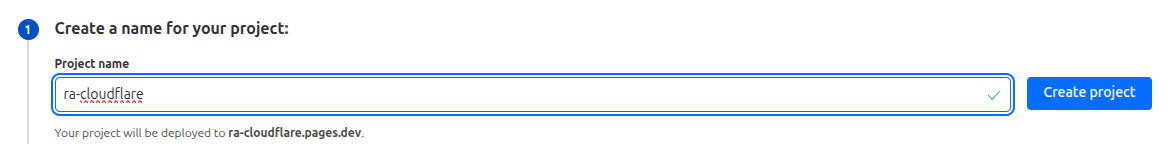
Once you have configured your API token and retrieved your Account ID, you can setup the following secrets in your repository by going to Settings > Secrets and variables > Actions on your GitHub repository:
# Your Cloudflare API token
CLOUDFLARE_API_TOKEN=
# Your Cloudflare Account ID
CLOUDFLARE_ACCOUNT_ID=
# The Cloudflare Pages project name
CLOUDFLARE_PROJECT_NAME=
Once your project has been configured, initialize a new workflow in your repository .github/workflows/deploy.yml with the following content:
name: Build and deploy
on:
push:
branches:
- main
jobs:
build:
name: Build the single-page application
runs-on: ubuntu-latest
steps:
- uses: actions/checkout@v4
- uses: actions/setup-node@v4
with:
node-version: lts/*
- name: Install dependencies
run: npm install
- name: Build
run: npm run build
- name: Upload dist folder as an artifact
uses: actions/upload-artifact@v4
with:
name: dist
path: dist
deploy:
name: Deploy to Cloudflare
runs-on: ubuntu-latest
needs: build
permissions:
contents: read
deployments: write
steps:
- name: Download prebuilt admin
uses: actions/download-artifact@v4
with:
name: dist
path: dist
- name: Display structure of downloaded files
run: ls -R
- name: Deploy artifact to Cloudflare
uses: cloudflare/wrangler-action@v3
with:
apiToken: $
accountId: $
command: pages deploy dist --project-name=$
gitHubToken: $
Now, each time your code is pushed to the main branch, GitHub will automatically deploy your app to your Cloudflare Pages.

