REST Clients
Admin-on-rest can communicate with any REST server, regardless of the REST dialect it uses. Whether it’s JSON API, HAL, OData or a custom dialect, the only thing admin-on-rest needs is a REST client function. This is the place to translate REST requests to HTTP requests, and HTTP responses to REST responses.
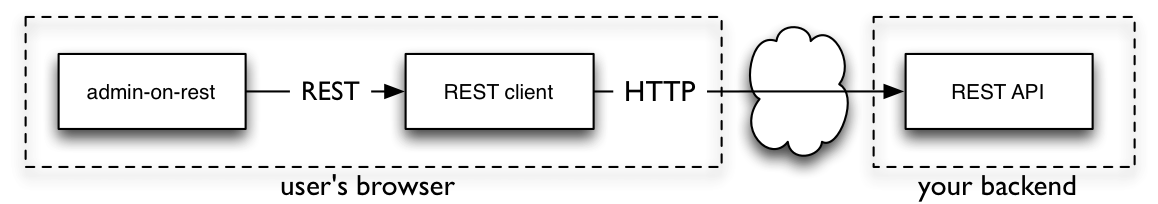
The restClient parameter of the <Admin> component, must be a function with the following signature:
/**
* Execute the REST request and return a promise for a REST response
*
* @example
* restClient(GET_ONE, 'posts', { id: 123 })
* => Promise.resolve({ data: { id: 123, title: "hello, world" } })
*
* @param {string} type Request type, e.g GET_LIST
* @param {string} resource Resource name, e.g. "posts"
* @param {Object} payload Request parameters. Depends on the action type
* @returns {Promise} the Promise for a REST response
*/
const restClient = (type, resource, params) => new Promise();
You can find a REST client example implementation in src/rest/simple.js;
The restClient is also the ideal place to add custom HTTP headers, authentication, etc.
Available Clients
Admin-on-rest ships 2 REST client by default:
- simple REST: simpleRestClient serves mostly as an example. Incidentally, it is compatible with the FakeRest API.
- JSON server: jsonServerRestClient
You can find REST clients for various backends in third-party repositories:
- DynamoDb: abiglobalhealth/aor-dynamodb-client
- Epilogue: dunghuynh/aor-epilogue-client
- Feathersjs: josx/aor-feathers-client
- Firebase: sidferreira/aor-firebase-client
- GraphQL: marmelab/aor-graphql (uses Apollo)
- JSON API: moonlight-labs/aor-jsonapi-client
- Local JSON: marmelab/aor-json-rest-client. It doesn’t even use HTTP. Use it for testing purposes.
- Loopback: kimkha/aor-loopback
- Parse Server: leperone/aor-parseserver-client
- PostgREST: tomberek/aor-postgrest-client
- Xmysql: soaserele/aor-xmysql
If you’ve written a REST client for another backend, and open-sourced it, please help complete this list with your package.
Simple REST
This REST client fits APIs using simple GET parameters for filters and sorting. This is the dialect used for instance in FakeRest.
| REST verb | API calls |
|---|---|
GET_LIST |
GET http://my.api.url/posts?sort=["title","ASC"]&range=[0, 24]&filter={"title":"bar"} |
GET_ONE |
GET http://my.api.url/posts/123 |
CREATE |
POST http://my.api.url/posts/123 |
UPDATE |
PUT http://my.api.url/posts/123 |
DELETE |
DELETE http://my.api.url/posts/123 |
GET_MANY |
GET http://my.api.url/posts?filter={ids:[123,456,789]} |
GET_MANY_REFERENCE |
GET http://my.api.url/posts?filter={author_id:345} |
Note: The simple REST client expects the API to include a Content-Range header in the response to GET_LIST calls. The value must be the total number of resources in the collection. This allows admin-on-rest to know how many pages of resources there are in total, and build the pagination controls.
Content-Range: posts 0-24/319
If your API is on another domain as the JS code, you’ll need to whitelist this header with an Access-Control-Expose-Headers CORS header.
Access-Control-Expose-Headers: Content-Range
Here is how to use it in your admin:
// in src/App.js
import React from 'react';
import { simpleRestClient, Admin, Resource } from 'admin-on-rest';
import { PostList } from './posts';
const App = () => (
<Admin restClient={simpleRestClient('http://path.to.my.api/')}>
<Resource name="posts" list={PostList} />
</Admin>
);
export default App;
JSON Server REST
This REST client fits APIs powered by JSON Server, such as JSONPlaceholder.
| REST verb | API calls |
|---|---|
GET_LIST |
GET http://my.api.url/posts?_sort=title&_order=ASC&_start=0&_end=24&title=bar |
GET_ONE |
GET http://my.api.url/posts/123 |
CREATE |
POST http://my.api.url/posts/123 |
UPDATE |
PUT http://my.api.url/posts/123 |
DELETE |
DELETE http://my.api.url/posts/123 |
GET_MANY |
GET http://my.api.url/posts/123, GET http://my.api.url/posts/456, GET http://my.api.url/posts/789 |
GET_MANY_REFERENCE |
GET http://my.api.url/posts?author_id=345 |
Note: The jsonServer REST client expects the API to include a X-Total-Count header in the response to GET_LIST calls. The value must be the total number of resources in the collection. This allows admin-on-rest to know how many pages of resources there are in total, and build the pagination controls.
X-Total-Count: 319
If your API is on another domain as the JS code, you’ll need to whitelist this header with an Access-Control-Expose-Headers CORS header.
Access-Control-Expose-Headers: X-Total-Count
Here is how to use it in your admin:
// in src/App.js
import React from 'react';
import { jsonServerRestClient, Admin, Resource } from 'admin-on-rest';
import { PostList } from './posts';
const App = () => (
<Admin restClient={jsonServerRestClient('http://jsonplaceholder.typicode.com')}>
<Resource name="posts" list={PostList} />
</Admin>
);
export default App;
Adding Custom Headers
Both the simpleRestClient and the jsonServerRestClient functions accept an http client function as second argument. By default, they use admin-on-rest’s fetchUtils.fetchJson() as http client. It’s similar to HTML5 fetch(), except it handles JSON decoding and HTTP error codes automatically.
That means that if you need to add custom headers to your requests, you just need to wrap the fetchJson() call inside your own function:
import { simpleRestClient, fetchUtils, Admin, Resource } from 'admin-on-rest';
const httpClient = (url, options = {}) => {
if (!options.headers) {
options.headers = new Headers({ Accept: 'application/json' });
}
// add your own headers here
options.headers.set('X-Custom-Header', 'foobar');
return fetchUtils.fetchJson(url, options);
}
const restClient = simpleRestClient('http://localhost:3000', httpClient);
render(
<Admin restClient={restClient} title="Example Admin">
...
</Admin>,
document.getElementById('root')
);
Now all the requests to the REST API will contain the X-Custom-Header: foobar header.
Tip: The most common usage of custom headers is for authentication. fetchJson has built-on support for the Authorization token header:
const httpClient = (url, options = {}) => {
options.user = {
authenticated: true,
token: 'SRTRDFVESGNJYTUKTYTHRG'
}
return fetchUtils.fetchJson(url, options);
}
Now all the requests to the REST API will contain the Authorization: SRTRDFVESGNJYTUKTYTHRG header.
Decorating your REST Client (Example of File Upload)
Instead of writing your own REST client or using a third-party one, you can enhance its capabilities on a given resource. For instance, if you want to use upload components (such as <ImageInput /> one), you can decorate it the following way:
/**
* Convert a `File` object returned by the upload input into
* a base 64 string. That's easier to use on FakeRest, used on
* the ng-admin example. But that's probably not the most optimized
* way to do in a production database.
*/
const convertFileToBase64 = file => new Promise((resolve, reject) => {
const reader = new FileReader();
reader.readAsDataURL(file.rawFile);
reader.onload = () => resolve(reader.result);
reader.onerror = reject;
});
/**
* For posts update only, convert uploaded image in base 64 and attach it to
* the `picture` sent property, with `src` and `title` attributes.
*/
const addUploadCapabilities = requestHandler => (type, resource, params) => {
if (type === 'UPDATE' && resource === 'posts') {
if (params.data.pictures && params.data.pictures.length) {
// only freshly dropped pictures are instance of File
const formerPictures = params.data.pictures.filter(p => !(p.rawFile instanceof File));
const newPictures = params.data.pictures.filter(p => p.rawFile instanceof File);
return Promise.all(newPictures.map(convertFileToBase64))
.then(base64Pictures => base64Pictures.map(picture64 => ({
src: picture64,
title: `${params.data.title}`,
})))
.then(transformedNewPictures => requestHandler(type, resource, {
...params,
data: {
...params.data,
pictures: [...transformedNewPictures, ...formerPictures],
},
}));
}
}
return requestHandler(type, resource, params);
};
export default addUploadCapabilities;
This way, you can use simply your upload-capable client to your app calling this decorator:
import jsonRestClient from 'aor-json-rest-client';
import addUploadCapabilities from './addUploadCapabilities';
const restClient = jsonRestClient(data, true);
const uploadCapableClient = addUploadCapabilities(restClient);
render(
<Admin restClient={uploadCapableClient} title="Example Admin">
// [...]
</Admin>,
document.getElementById('root'),
);
Writing Your Own REST Client
Quite often, none of the the core REST clients match your API exactly. In such cases, you’ll have to write your own REST client. But don’t be afraid, it’s easy!
Request Format
REST requests require a type (e.g. GET_ONE), a resource (e.g. ‘posts’) and a set of parameters.
Tip: In comparison, HTTP requests require a verb (e.g. ‘GET’), an url (e.g. ‘http://myapi.com/posts’), a list of headers (like Content-Type) and a body.
Possible types are:
| Type | Params format |
|---|---|
GET_LIST |
{ pagination: { page: {int} , perPage: {int} }, sort: { field: {string}, order: {string} }, filter: {Object} } |
GET_ONE |
{ id: {mixed} } |
CREATE |
{ data: {Object} } |
UPDATE |
{ id: {mixed}, data: {Object}, previousData: {Object} } |
DELETE |
{ id: {mixed}, previousData: {Object} } |
GET_MANY |
{ ids: {mixed[]} } |
GET_MANY_REFERENCE |
{ target: {string}, id: {mixed}, pagination: { page: {int} , perPage: {int} }, sort: { field: {string}, order: {string} }, filter: {Object} } |
Examples:
restClient(GET_LIST, 'posts', {
pagination: { page: 1, perPage: 5 },
sort: { field: 'title', order: 'ASC' },
filter: { author_id: 12 },
});
restClient(GET_ONE, 'posts', { id: 123 });
restClient(CREATE, 'posts', { data: { title: "hello, world" } });
restClient(UPDATE, 'posts', {
id: 123,
data: { title: "hello, world!" },
previousData: { title: "previous title" }
});
restClient(DELETE, 'posts', {
id: 123,
previousData: { title: "hello, world" }
});
restClient(GET_MANY, 'posts', { ids: [123, 124, 125] });
restClient(GET_MANY_REFERENCE, 'comments', {
target: 'post_id',
id: 123,
sort: { field: 'created_at', order: 'DESC' }
});
Response Format
REST responses are objects. The format depends on the type.
| Type | Response format |
|---|---|
GET_LIST |
{ data: {Record[]}, total: {int} } |
GET_ONE |
{ data: {Record} } |
CREATE |
{ data: {Record} } |
UPDATE |
{ data: {Record} } |
DELETE |
{ data: {Record} } |
GET_MANY |
{ data: {Record[]} } |
GET_MANY_REFERENCE |
{ data: {Record[]}, total: {int} } |
A {Record} is an object literal with at least an id property, e.g. { id: 123, title: "hello, world" }.
Examples:
restClient(GET_LIST, 'posts', {
pagination: { page: 1, perPage: 5 },
sort: { field: 'title', order: 'ASC' },
filter: { author_id: 12 },
})
.then(response => console.log(response));
// {
// data: [
// { id: 126, title: "allo?", author_id: 12 },
// { id: 127, title: "bien le bonjour", author_id: 12 },
// { id: 124, title: "good day sunshine", author_id: 12 },
// { id: 123, title: "hello, world", author_id: 12 },
// { id: 125, title: "howdy partner", author_id: 12 },
// ],
// total: 27
// }
restClient(GET_ONE, 'posts', { id: 123 })
.then(response => console.log(response));
// {
// data: { id: 123, title: "hello, world" }
// }
restClient(CREATE, 'posts', { data: { title: "hello, world" } })
.then(response => console.log(response));
// {
// data: { id: 450, title: "hello, world" }
// }
restClient(UPDATE, 'posts', {
id: 123,
data: { title: "hello, world!" },
previousData: { title: "previous title" }
})
.then(response => console.log(response));
// {
// data: { id: 123, title: "hello, world!" }
// }
restClient(DELETE, 'posts', {
id: 123,
previousData: { title: "hello, world!" }
})
.then(response => console.log(response));
// {
// data: { id: 123, title: "hello, world" }
// }
restClient(GET_MANY, 'posts', { ids: [123, 124, 125] })
.then(response => console.log(response));
// {
// data: [
// { id: 123, title: "hello, world" },
// { id: 124, title: "good day sunshise" },
// { id: 125, title: "howdy partner" },
// ]
// }
restClient(GET_MANY_REFERENCE, 'comments', {
target: 'post_id',
id: 123,
sort: { field: 'created_at', order: 'DESC' }
})
.then(response => console.log(response));
// {
// data: [
// { id: 667, title: "I agree", post_id: 123 },
// { id: 895, title: "I don't agree", post_id: 123 },
// ],
// total: 2,
// }
Error Format
When the REST API returns an error, the rest client should throw an Error object. This object should contain a status property with the HTTP response code (404, 500, etc.). Admin-on-rest inspects this error code, and uses it for authentication (in case of 401 or 403 errors).
Example implementation
Check the code from the simple REST client: it’s a good starting point for a custom rest client implementation.