Confirm
<Confirm> is a generic confirmation dialog component, used by Shadcn Admin Kit internally for destructive actions. You can use it in your own custom actions as well.
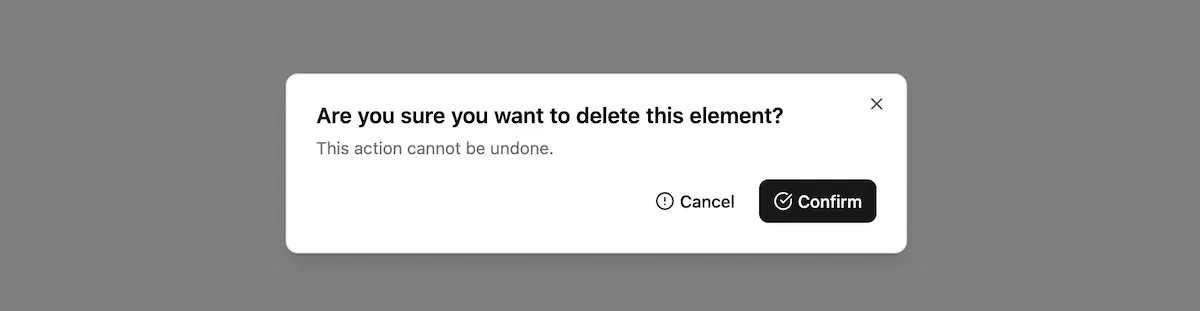
<Confirm> is a controlled component. You must manage its isOpen state and provide onClose and onConfirm handlers.
For example, here is how to use it in a custom delete button with a confirmation dialog:
import { useState } from "react";import { useDelete, useRecordContext, useResourceContext, useRedirect } from "ra-core";import { Button } from "@/components/ui/button";import { Confirm } from "@/components/admin/confirm";
const DeleteButton = () => { const resource = useResourceContext(); const record = useRecordContext(); const [isOpen, setIsOpen] = useState(false); const [deleteOne, { isPending }] = useDelete(); const redirect = useRedirect();
const handleDelete = () => { deleteOne( resource, { id: record?.id, previousData: record }, { onSuccess: () => { setIsOpen(false); redirect("list", resource); }, }, ); };
return ( <> <Button variant="destructive" onClick={() => setIsOpen(true)}> Delete </Button> <Confirm isOpen={isOpen} title="Are you sure you want to delete this element?" content="This action cannot be undone." onConfirm={handleDelete} onClose={() => setIsOpen(false)} loading={isPending} /> </> );};| Prop | Required | Type | Default | Description |
|---|---|---|---|---|
isOpen | Required | boolean | false | Whether dialog is shown |
onClose | Required | () => void | - | Close handler |
onConfirm | Required | (e) => void | - | Confirm handler |
title | Required | ReactNode | - | Title (i18n key or node) |
content | Optional | ReactNode | - | Body content |
cancel | Optional | string | ra.action.cancel | i18n key for cancel button |
confirm | Optional | string | ra.action.confirm | i18n key for confirm button |
confirmColor | Optional | "primary" | "warning" | primary | Style variant |
ConfirmIcon | Optional | ComponentType | CheckCircle | Icon for confirm |
CancelIcon | Optional | ComponentType | AlertCircle | Icon for cancel |
loading | Optional | boolean | - | Disable buttons while true |