Installation
shadcn-admin-kit is a React library of components for admin apps. You can install it with any React framework:
Install with Next.js
Section titled “Install with Next.js”The first step is to create a new Next.js project using the create-next-app command. Name your app ‘e.g., my-app, and answer Yes to the question about recommended Next.js defaults:
npx create-next-app@latest✔ What is your project named? … my-app✔ Would you like to use the recommended Next.js defaults? › Yes, use recommended defaults...Success! Created my-app at /path/to/my-appNext, go to your project directory and pull the shadcn-admin-kit components using the shadcn command:
cd my-appnpx shadcn@latest add https://marmelab.com/shadcn-admin-kit/r/admin.json✔ You need to create a components.json file to add components. Proceed? … yes✔ Which color would you like to use as the base color? › Neutral✔ Writing components.json.✔ Checking registry.✔ Updating CSS variables in app/globals.css✔ Installing dependencies.✔ Created 114 filesThis will add some components to the components/admin and components/ui directories, as well as some utilities inside the hooks/ and lib/ directories.
You’re ready to bootstrap your app. Create an app/admin directory and an app/admin/App.tsx component file that will contain the admin app.
"use client";
import { Admin } from "@/components/admin";
const App = () => <Admin></Admin>;
export default App;Expose that admin app at the /admin URL by adding a app/admin/page.tsx file. this page should dynamically import the admin component and render it with SSR disabled:
"use client";
import dynamic from "next/dynamic";
const App = dynamic(() => import("./App"), { ssr: false, // Required to avoid react-router related errors});
export default function Page() { return <App />;}Finally, run npm run dev and go to http://localhost:3000/admin to access your admin app.
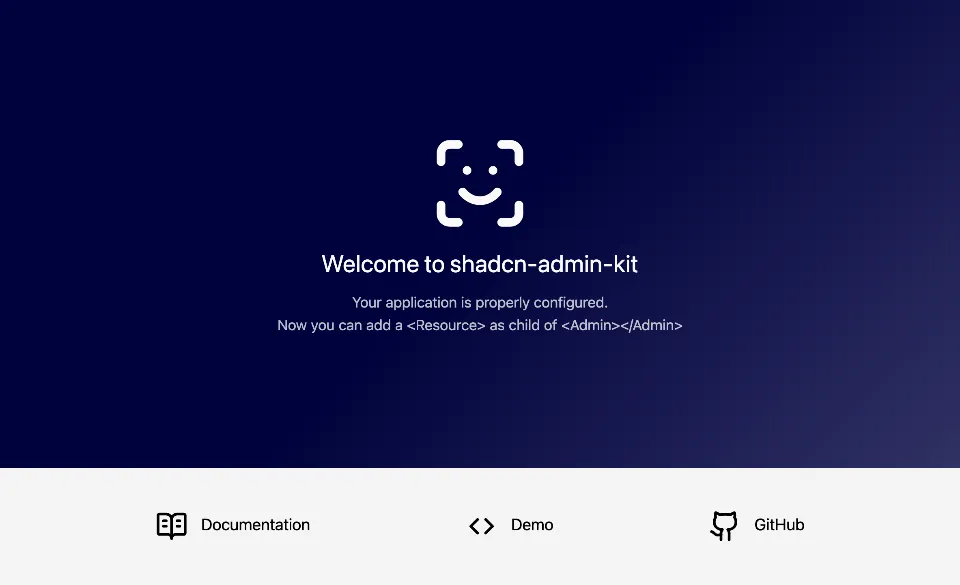
Next step: Read the Quick Start Guide to learn how to use the components in your admin app.
Install with Vite.js
Section titled “Install with Vite.js”shadcn-admin-kit is built on React, so you need to create a Vite single-page app to use it.
npm create vite@latest my-app -- --template react-tsoryarn create vite my-app --template react-tsThen, cd into your new project directory and install shadcn/ui. To do so, add Tailwind CSS.
npm install tailwindcss @tailwindcss/vite# oryarn add tailwindcss @tailwindcss/viteInstall node types as a development dependency:
npm install -D @types/node# oryarn add -D @types/nodeReplace everything in src/index.css with the following:
@import "tailwindcss";Edit tsconfig.json file. Add the baseUrl and paths properties to the compilerOptions section of the tsconfig.json and tsconfig.app.json files:
{ "files": [], "references": [ { "path": "./tsconfig.app.json" }, { "path": "./tsconfig.node.json" } ], "compilerOptions": { "baseUrl": ".", "paths": { "@/*": ["./src/*"] } }}{ "compilerOptions": { // ... "verbatimModuleSyntax": true, "verbatimModuleSyntax": false, "baseUrl": ".", "paths": { "@/*": [ "./src/*" ] }, }}Add the following code to the vite.config.ts so your app can resolve paths without error:
import path from "path"import tailwindcss from "@tailwindcss/vite"import react from "@vitejs/plugin-react"import { defineConfig } from "vite"
// https://vite.dev/config/export default defineConfig({ plugins: [react()], plugins: [react(), tailwindcss()], resolve: { alias: { "@": path.resolve(__dirname, "./src"), }, },})Now, run the shadcn init command to setup your project:
npx shadcn@latest init# oryarn shadcn initYou will be asked a few questions to configure components.json.
You can now start adding components to your project. Let’s start with the shadcn-admin-kit components.
npx shadcn@latest add https://marmelab.com/shadcn-admin-kit/r/admin.jsonThe main entry point of your new application is main.tsx, which renders the App component into the DOM.
import { StrictMode } from "react";import { createRoot } from "react-dom/client";import "./index.css";import App from "./App.tsx";
createRoot(document.getElementById("root")!).render( <StrictMode> <App /> </StrictMode>,);The <App> component currently renders a default Vite application. You can replace all its content by the following to serve your new shadcn-admin-kit application.
import { Admin } from "@/components/admin";
const App = () => <Admin></Admin>;
export default App;It’s time to test! Run the following command to run your project.
npm run dev# oryarn devYou should see this:
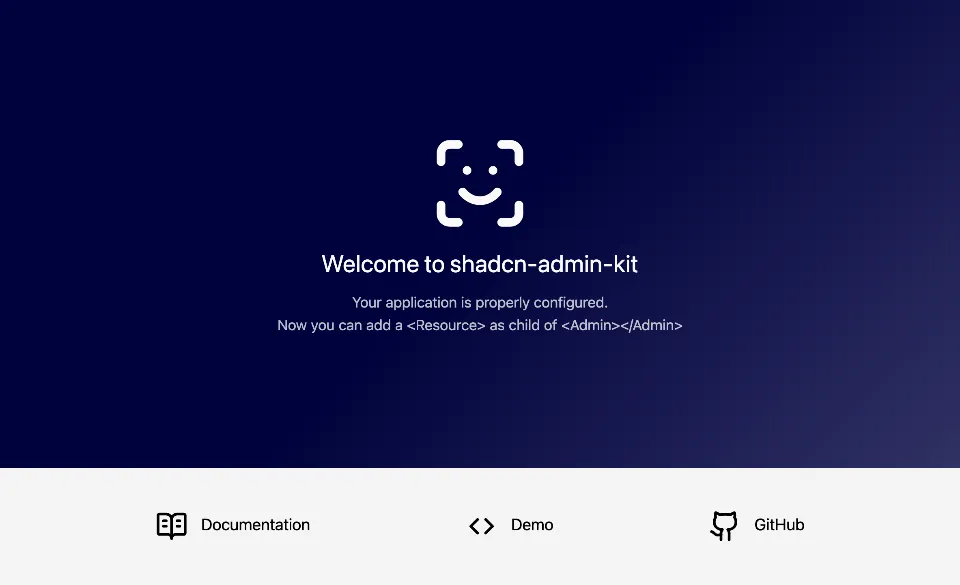
Next step: Read the Quick Start Guide to learn how to use the components in your admin app.
Install with React-Router
Section titled “Install with React-Router”You can setup a Shadcn Admin Kit application with React-Router v7 (a.k.a. Remix v3) as follows. First, creating a new React Router project with the following command:
npx create-react-router@latestThis script will ask you for more details about your project. You can use the following options:
- The name you want to give to your project, e.g.
my-app - Initialize a new git repository? Choose Yes
- Install dependencies with npm? Choose Yes
Initialize shadcn in your new project:
cd my-appnpx shadcn@latest initNext, install the Shadcn Admin Kit components:
npx shadcn@latest add https://marmelab.com/shadcn-admin-kit/r/admin.jsonThis will add some components to the app/components/admin and app/components/ui directories, as well as some utilities inside the app/hooks/ and app/lib/ directories.
Shadcn Admin Kit depends on the react-router-dom package. It used to be a direct dependency of react-router, but it’s not anymore in v7 so you’ll have to add it manually. Check the version of React Router that has been installed by create-react-router and use the exact same version. At the time of writing this tutorial, it is 7.10.1.
npm add react-router-dom@7.10.1Next, add a /admin route to your application by editing the app/routes.ts file and adding the following route:
import { type RouteConfig, index, route } from "@react-router/dev/routes";
export default [ index("routes/home.tsx"), route("/admin/*", "routes/admin.tsx"),] satisfies RouteConfig;Now create the app/routes/admin.tsx file:
import AdminApp from "~/admin/App";
export default function App() { return <AdminApp />;}Then, create the app/admin/App.tsx file that will contain the admin app:
import { Admin } from "~/components/admin";
const App = () => <Admin basename="/admin"></Admin>;
export default App;Edit the tsconfig.json file to avoid an unsolved shadcn/ui bug:
{ "compilerOptions": { // ... "verbatimModuleSyntax": true, "verbatimModuleSyntax": false, },}It’s time to test! Run the following command to run your project.
npm run dev# oryarn devNow go to http://localhost:5173/admin in your browser. You should see this:
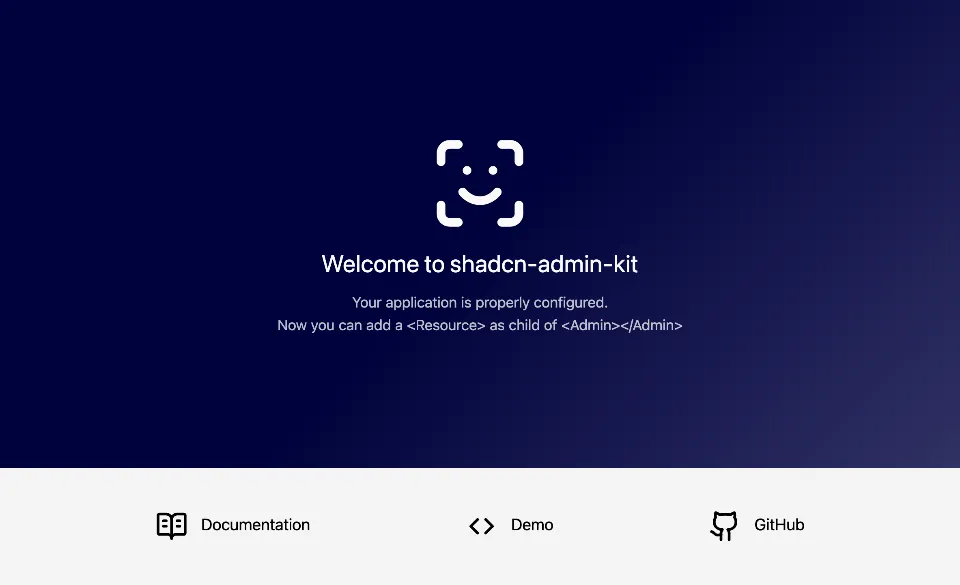
Next step: Read the Quick Start Guide to learn how to use the components in your admin app.
Install with Tanstack Start
Section titled “Install with Tanstack Start”You can setup a Shadcn Admin Kit application with Tanstack Start as follows. First, create a new Tanstack Start project with the following command:
npx @tanstack/cli createThe installer will prompt you for the name of your project. Select no toolchain, but choose to install Tailwind CSS. Your installation should look like this:
$ npx @tanstack/cli create┌ Let's configure your TanStack application│◇ What would you like to name your project?│ shadcn-admin-app│◇ Select toolchain│ None│◇ Would you like to use Tailwind CSS?│ Yes│◇ Initialized git repository│◇ Installed dependencies│▲ Warnings:│ TanStack Start is not yet at 1.0 and may change significantly or not be compatible with other add-ons.│ Migrating to Start might require deleting node_modules and re-installing.│└ Your TanStack app is ready in 'shadcn-admin-app'.
Use the following commands to start your app:% cd shadcn-admin-app% npm run devYou can now install shadcn by running the shadcn init command:
npx shadcn@latest initYou will be asked a few questions to configure components.json.
Now that shadcn is set up, let’s start with the shadcn-admin-kit components.
npx shadcn@latest add https://marmelab.com/shadcn-admin-kit/r/admin.jsonLast but not least, you need to add ra-router-tanstack to your project, so that your shadcn-admin-kit application can make use of the tanstack router:
npm install ra-router-tanstackYou’re ready to bootstrap your app! Here’s a minimal example to get you started:
import { createFileRoute } from "@tanstack/react-router";import { tanStackRouterProvider } from "ra-router-tanstack";import { Admin } from "@/components/admin";
export const Route = createFileRoute("/")({ component: App });
export function App() { return <Admin routerProvider={tanStackRouterProvider}></Admin>;}When you run npm run dev and visit http://localhost:3000, you should see the Shadcn Admin Kit welcome screen:
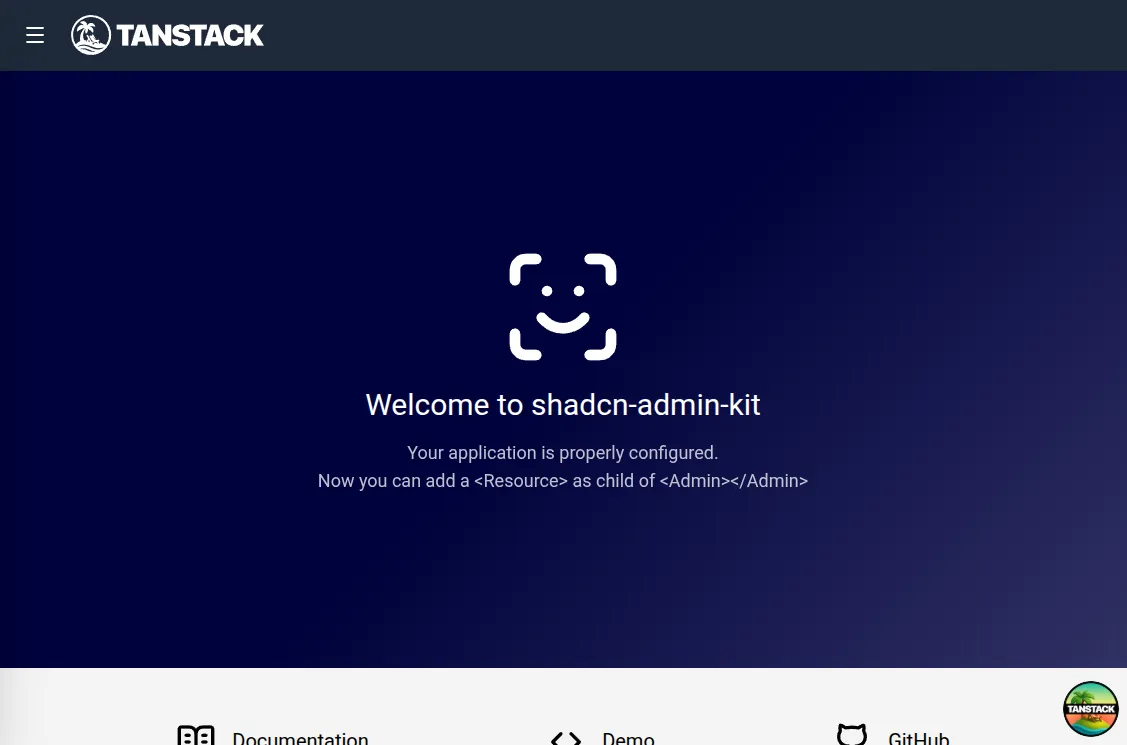
Next step: Read the Quick Start Guide to learn how to use the components in your admin app.