<PasswordInput>
<PasswordInput> works like the <TextInput> but overwrites its type prop to password or text in accordance with a visibility button, hidden by default.
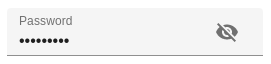
Usage
Use it like a <TextInput>:
import { PasswordInput } from 'react-admin';
<PasswordInput source="password" />
Props
| Prop | Required | Type | Default | Description |
|---|---|---|---|---|
initiallyVisible |
Optional | boolean |
false |
Whether the password should initially be shown |
<PasswordInput> also accepts the common input props.
initiallyVisible
It is possible to change the default behavior and display the value by default via the initiallyVisible prop:
import { PasswordInput } from 'react-admin';
<PasswordInput source="password" initiallyVisible />
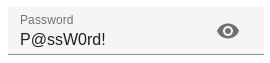
Disabling Autocomplete
Set the autocomplete attribute by injecting an input props:
<PasswordInput source="password" inputProps={{ autocomplete: 'current-password' }} />

