<PasswordInput>
<PasswordInput> works like the <TextInput> but overwrites its type prop to password or text in accordance with a visibility button, hidden by default.
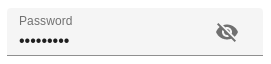
Usage
Use it like a <TextInput>:
import { Create, SimpleForm, TextInput, PasswordInput } from 'react-admin';
export const UserCreate = () => (
<Create>
<SimpleForm>
<TextInput source="name" />
<TextInput source="email" />
<PasswordInput source="password" />
</SimpleForm>
</Create>
);
Tip: Your API should never send the password in any of its responses, because the API backend shouldn’t store the password in clear. In particular, the response to the dataProvider.create() call should not contain the password passed as input.
Props
| Prop | Required | Type | Default | Description |
|---|---|---|---|---|
initiallyVisible |
Optional | boolean |
false |
Whether the password should initially be shown |
<PasswordInput> also accepts the common input props.
initiallyVisible
It is possible to change the default behavior and display the value by default via the initiallyVisible prop:
import { PasswordInput } from 'react-admin';
<PasswordInput source="password" initiallyVisible />
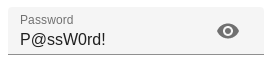
Disabling Autocomplete
Set the autocomplete attribute by injecting an input props:
<PasswordInput source="password" inputProps={{ autocomplete: 'current-password' }} />
Validating Identical Passwords
If you want to validate that the user has entered the same password in two different password inputs, use a custom function validator:
import { Create, SimpleForm, TextInput, PasswordInput } from 'react-admin';
const equalToPassword = (value, allValues) => {
if (value !== allValues.password) {
return 'The two passwords must match';
}
}
export const UserCreate = () => (
<Create>
<SimpleForm>
<TextInput source="name" />
<TextInput source="email" />
<PasswordInput source="password" />
<PasswordInput source="confirm_password" validate={equalToPassword} />
</SimpleForm>
</Create>
);
Usage in Edit Views
You may want to allow users to update a password on an existing record. The usual solution to this is to include a new_password input in the Edition form. Your API should then check if this field is present in the payload, and update the password accordingly.
import { Edit, SimpleForm, TextInput, PasswordInput } from 'react-admin';
export const UserEdit = () => (
<Edit>
<SimpleForm>
<TextInput source="name" />
<TextInput source="email" />
<PasswordInput source="new_password" />
</SimpleForm>
</Edit>
);

