<MenuLive>
<MenuLive> is an Enterprise Edition
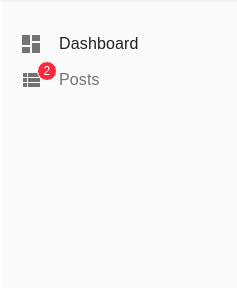
Usage
Use <MenuLive> instead of <Menu> in a custom layout:
import { Admin, Layout, LayoutProps, Resource } from 'react-admin';
import { MenuLive } from '@react-admin/ra-realtime';
import { PostList, PostShow, PostEdit, realTimeDataProvider } from '.';
const CustomLayout = (props: LayoutProps) => (
<Layout {...props} menu={MenuLive} />
);
const MyReactAdmin = () => (
<Admin dataProvider={realTimeDataProvider} layout={CustomLayout}>
<Resource name="posts" list={PostList} show={PostShow} edit={PostEdit} />
</Admin>
);
To trigger the <MenuLive> badges, the API has to publish events containing at least the followings keys:
{
topic : '/resource/{resource}',
type: '{deleted || created || updated}',
payload: { ids: [{listOfRecordIdentifiers}]},
}
<MenuLiveItemLink>
<MenuLiveItemLink> displays a badge with the number of updated records if the current menu item is not active (Used to build <MenuLive> and your custom <MyMenuLive>).
import React from 'react';
import { MenuProps } from 'react-admin';
import { MenuLiveItemLink } from '@react-admin/ra-realtime';
const CustomMenuLive = () => (
<div>
<MenuLiveItemLink
to="/posts"
primaryText="The Posts"
resource="posts"
badgeColor="primary"
/>
<MenuLiveItemLink
to="/comments"
primaryText="The Comments"
resource="comments"
/>
</div>
);
<MenuLiveItemLink> has two additional props compared to <MenuItemLink>:
resource: Needed, The name of the concerned resource (can be different from the path in thetoprop)badgeColor: Optional, It’s the Material UI color used to display the color of the badge. The default isalert(not far from the red). It can also beprimary,secondary, or any of the Material UI colors available in the Material UI palette.
The badge displays the total number of changed records since the last time the <MenuItem> opened. The badge value resets whenever the user opens the resource list page, and the <MenuItem> becomes active.
To trigger <MenuLiveItemLink> behavior, the API has to publish events containing at least the following elements:
{
topic : '/resource/{resource}',
type: '{deleted || created || updated}',
payload: { ids: [{listOfRecordIdentifiers}]},
}
