<ReferenceManyCount>
When you need to render the number of records related to another record via a one-to-many relationship (e.g. the number of comments related to a post), use the <ReferenceManyCount> component. It calls dataProvider.getManyReference() with the pagination parameter set to retrieve no data - only the total number of records.
Usage
Use <ReferenceManyCount> as a regular Field in a <DataTable> or <SimpleShowLayout> - or anywhere inside a RecordContext. You must set the reference and target props to match the relationship:
referenceis the name of the related resource to fetch (e.g.comments)targetis the name of the field in the related resource that points to the current resource (e.g.post_id)
For instance, to display the number of comments related to a post in a List view:
import {
List,
DataTable,
ChipField,
DateField,
ReferenceArrayField,
ReferenceManyCount,
SingleFieldList,
} from 'react-admin';
export const PostList = () => (
<List>
<DataTable>
<DataTable.Col source="id" />
<DataTable.Col source="title" />
<DataTable.Col source="published_at" sortByOrder="DESC" field={DateField} />
<DataTable.Col label="Nb comments">
<ReferenceManyCount
reference="comments"
target="post_id"
link
/>
</DataTable.Col>
<DataTable.Col source="views" sortByOrder="DESC" field={NumberField} />
<DataTable.Col source="tags" label="Tags">
<ReferenceArrayField reference="tags" source="tags">
<SingleFieldList>
<ChipField source="name.en" size="small" />
</SingleFieldList>
</ReferenceArrayField>
</DataTable.Col>
</DataTable>
</List>
)
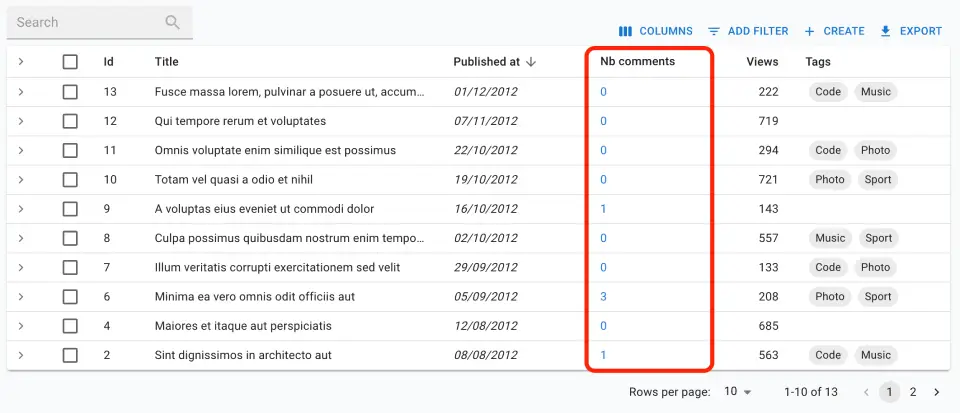
Tip: If you need to count all the records of a given resource, use the <Count> component instead.
Props
| Prop | Required | Type | Default | Description |
|---|---|---|---|---|
reference |
Required | string | - | Name of the related resource to fetch (e.g. comments) |
target |
Required | string | - | Name of the field in the related resource that points to the current one. |
filter |
Optional | Object | - | Filter to apply to the query. |
link |
Optional | bool | false |
If true, the count is wrapped in a <Link> to the filtered list view. |
resource |
Optional | string | - | Resource to count. Default to the current ResourceContext |
sort |
Optional | { field: string, order: 'ASC' or 'DESC' } |
{ field: 'id', order: 'DESC' } |
The sort option sent to getManyReference |
timeout |
Optional | number | 1000 | Number of milliseconds to wait before displaying the loading indicator. |
<ReferenceManyCount> also accepts the common field props.
Additional props are passed to the underlying Material UI <Typography> element.
filter
If you want to count the number of records matching a given filter, pass it as the filter prop. For example, to count the number of comments already published:
<ReferenceManyCount
label="Comments"
reference="comments"
target="post_id"
filter={{ is_published: true }}
/>
link
If you want to wrap the count in a <Link> to the list view filtered for the current record, pass true to the link prop.
<ReferenceManyCount
label="Comments"
reference="comments"
target="post_id"
link
/>
When used in conjunction to the filter prop, the link will point to the list view with the filter applied.
<ReferenceManyCount
label="Comments"
reference="comments"
target="post_id"
link
filter={{ is_published: true }}
/>
reference
The reference prop is required and must be the name of the related resource to fetch. For instance, to fetch the number of comments related to the current post:
<ReferenceManyCount
label="Comments"
reference="comments"
target="post_id"
/>
resource
By default, the <ReferenceManyCount> component uses the current ResourceContext, so you don’t need to pass the resource prop to count the number of records in the current Resource. If you want to count a different resource, pass it as the resource prop.
<ReferenceManyCount
label="Comments"
reference="comments"
target="post_id"
resource="posts"
/>
sort
If you want to customize the sort options passed to getManyReference (for instance because your relation table does not have an id column), you can pass a custom sort prop:
<ReferenceManyCount
label="Comments"
reference="comments"
target="post_id"
sort={{ field: 'custom_id', order: 'ASC' }}
/>
target
The target prop is required and must be the name of the field in the related resource that points to the current one. For instance, when fetching the number of comments related to the current post, if a comment relates to a post via a post_id foreign key, you must set the target prop to post_id:
<ReferenceManyCount
label="Comments"
reference="comments"
target="post_id"
/>
timeout
The <ReferenceManyCount> component displays a loading indicator after 1 second. This is useful to avoid displaying a loading indicator when the count is retrieved in a few milliseconds. You can change this delay by passing a timeout prop.
<ReferenceManyCount
label="Comments"
reference="comments"
target="post_id"
timeout={500}
/>

