<ShowLive>
<ShowLive> is an Enterprise Edition
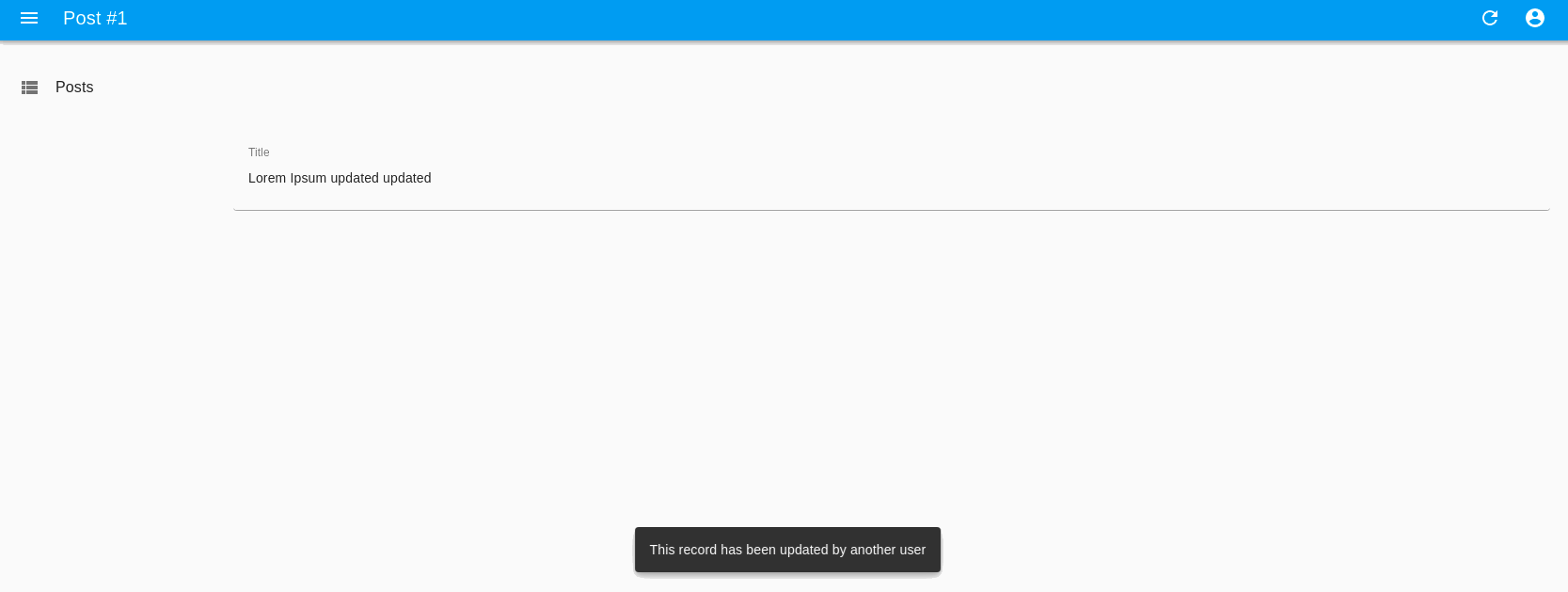
Usage
Use <ShowLive> instead of <Show>:
import { SimpleShowLayout, TextField } from 'react-admin';
import { ShowLive } from '@react-admin/ra-realtime';
const PostShow = () => (
<ShowLive>
<SimpleShowLayout>
<TextField source="title" />
</SimpleShowLayout>
</ShowLive>
);
To trigger the <ShowLive> updates, the API has to publish events containing at least the following:
{
topic : '/resource/{resource}/{recordIdentifier}',
type: '{deleted || updated}',
payload: { id: [{recordIdentifier}]},
}
<ShowLive> accepts the same props as <Show>. Refer to the <Show> documentation for more information.
onEventReceived
The <ShowLive> allows you to customize the side effects triggered when it receives a new event, by passing a function to the onEventReceived prop:
import { SimpleShowLayout, TextField, useRefresh } from 'react-admin';
import { ShowLive, EventType } from '@react-admin/ra-realtime';
const PostShow = () => {
const notify = useNotify();
const handleEventReceived = (event, { setDeleted }) => {
if (event.type === EventType.Updated) {
notify('Record updated');
refresh();
} else if (event.type === EventType.Deleted) {
notify('Record deleted');
setDeleted(true);
}
};
return (
<ShowLive onEventReceived={handleEventReceived}>
<SimpleShowLayout>
<TextField source="title" />
</SimpleShowLayout>
</ShowLive>
);
};
The function passed to onEventReceived will be called with the event as its first argument and an object containing functions that will update the UI:
setDeleted: If set totrue, the edit view will show a message to let users know this record has been deleted.
