<ArrayInput>
To edit arrays of data embedded inside a record, <ArrayInput> creates a list of sub-forms.
Usage
<ArrayInput> allows editing of embedded arrays, like the items field in the following order record:
{
"id": 1,
"date": "2022-08-30",
"customer": "John Doe",
"items": [
{
"name": "Office Jeans",
"price": 45.99,
"quantity": 1,
},
{
"name": "Black Elegance Jeans",
"price": 69.99,
"quantity": 2,
},
{
"name": "Slim Fit Jeans",
"price": 55.99,
"quantity": 1,
},
],
}
<ArrayInput> expects a single child, which must be a form iterator component. A form iterator is a component rendering a field array (the object returned by react-hook-form’s useFieldArray). For instance, the <SimpleFormIterator> component displays an array of react-admin Inputs in an unordered list (<ul>), one sub-form by list item (<li>). It also provides controls for adding and removing a sub-record.
import {
Edit,
SimpleForm,
TextInput,
DateInput,
ArrayInput,
NumberInput,
SimpleFormIterator
} from 'react-admin';
const OrderEdit = () => (
<Edit>
<SimpleForm>
<TextInput source="customer" />
<DateInput source="date" />
<ArrayInput source="items">
<SimpleFormIterator inline>
<TextInput source="name" helperText={false} />
<NumberInput source="price" helperText={false} />
<NumberInput source="quantity" helperText={false} />
</SimpleFormIterator>
</ArrayInput>
</SimpleForm>
</Edit>
);
Check the <SimpleFormIterator> documentation for details about how to customize the sub form layout.
Tip: If you need to edit an array of related records, i.e. if the items above actually come from another resource, you should use a <ReferenceManyInput> instead.
Props
<ArrayInput> accepts the common input props (except format and parse).
Global validation
If you are using an <ArrayInput> inside a form with global validation, you need to shape the errors object returned by the validate function like an array too.
For instance, to display the following errors:
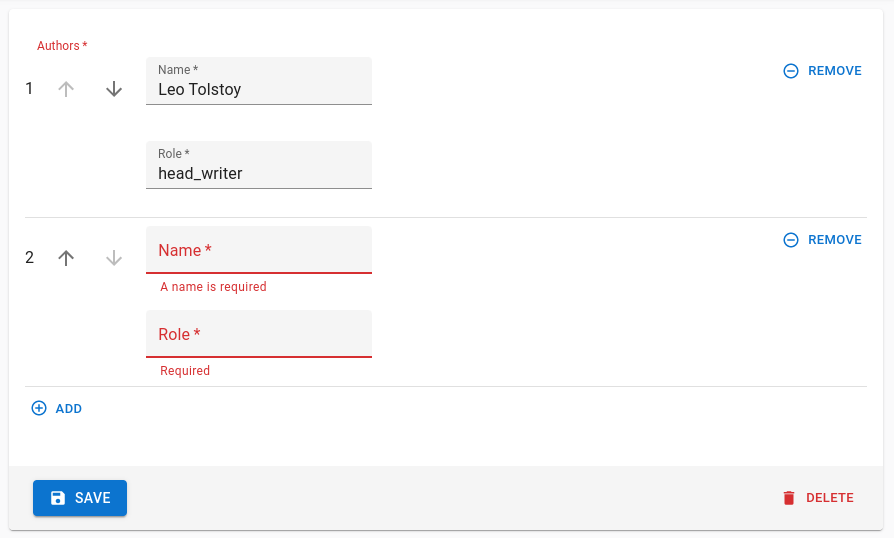
You need to return an errors object shaped like this:
{
authors: [
{},
{
name: 'A name is required',
role: 'ra.validation.required' // translation keys are supported too
},
],
}
Tip: You can find a sample validate function that handles arrays in the Form Validation documentation.

