useGetIdentity
React-admin calls authProvider.getIdentity() to retrieve and display the current logged-in username and avatar. The logic for calling this method is packaged into a custom hook, useGetIdentity, which you can use in your own code.
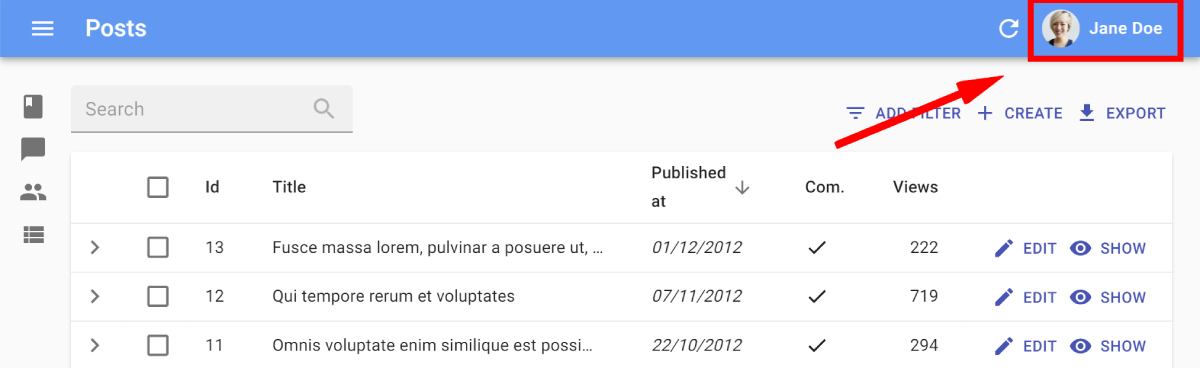
Syntax
useGetIdentity() calls authProvider.getIdentity() on mount. It returns an object containing the loading state, the error state, and the identity.
const { data, isPending, error } = useGetIdentity();
Once loaded, the data object contains the following properties:
const { id, fullName, avatar } = data;
useGetIdentity uses react-query’s useQuery hook to call the authProvider.
Usage
Here is an example Edit component, which falls back to a Show component if the record is locked for edition by another user:
import { useGetIdentity, useGetOne } from 'react-admin';
const PostDetail = ({ id }) => {
const { data: post, isPending: isPendingPost } = useGetOne('posts', { id });
const { data: identity, isPending: isPendingIdentity } = useGetIdentity();
if (isPendingPost || isPendingIdentity) return <>Loading...</>;
if (!post.lockedBy || post.lockedBy === identity.id) {
// post isn't locked, or is locked by me
return <PostEdit post={post} />
} else {
// post is locked by someone else and cannot be edited
return <PostShow post={post} />
}
}
Refreshing The Identity
If your application contains a form letting the current user update their name and/or avatar, you may want to refresh the identity after the form is submitted. As useGetIdentity uses react-query’s useQuery hook to call the authProvider, you can take advantage of the refetch function to do so:
const IdentityForm = () => {
const { isPending, error, data, refetch } = useGetIdentity();
const [newIdentity, setNewIdentity] = useState('');
if (isPending) return <>Loading</>;
if (error) return <>Error</>;
const handleChange = event => {
setNewIdentity(event.target.value);
};
const handleSubmit = (e) => {
e.preventDefault();
if (!newIdentity) return;
fetch('/update_identity', {
method: 'POST',
headers: { 'Content-Type': 'application/json' },
body: JSON.stringify({ identity: newIdentity })
}).then(() => {
// call authProvider.getIdentity() again and notify the listeners of the result,
// including the UserMenu in the AppBar
refetch();
});
};
return (
<form onSubmit={handleSubmit}>
<input defaultValue={data.fullName} onChange={handleChange} />
<input type="submit" value="Save" />
</form>
);
};

