Create-React-App Integration
Create-React-App allows to bootstrap single-page React applications. It provides a pre-configured build setup with no configuration.
Warning: We don’t recommend using Create-React-App for new applications, as it is not maintained anymore. Prefer create-react-admin (based on Vite), Remix, or Next.js instead.
Setting Up Create React App
Create a new Create React App (CRA) project with the command line:
yarn create react-app my-admin
We recommend using the TypeScript template:
yarn create react-app my-admin --template typescript
Setting Up React-Admin
Add the react-admin package, as well as a data provider package. In this example, we’ll use ra-data-json-server to connect to a test API provided by JSONPlaceholder.
cd my-admin
yarn add react-admin ra-data-json-server
Next, create the admin app component in src/admin/index.tsx:
// in src/admin/index.tsx
import { Admin, Resource, ListGuesser } from "react-admin";
import jsonServerProvider from "ra-data-json-server";
const dataProvider = jsonServerProvider("https://jsonplaceholder.typicode.com");
const App = () => (
<Admin dataProvider={dataProvider}>
<Resource name="posts" list={ListGuesser} />
<Resource name="comments" list={ListGuesser} />
</Admin>
);
export default App;
This is a minimal admin for 2 resources. React-admin should be able to render a list of posts and a list of comments, guessing the data structure from the API response.
Next, replace the App.tsx component with the following:
import MyAdmin from "./admin";
const App = () => <MyAdmin />;
export default App;
Now, start the server with yarn start, browse to http://localhost:3000/, and you should see the working admin:
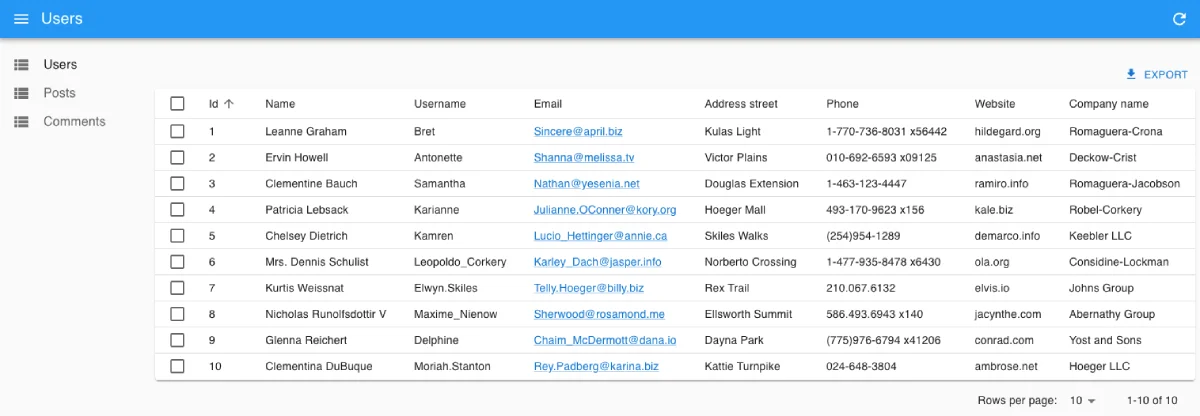
Your app is now up and running, you can start tweaking it.
Ensuring Users Have The Latest Version
If your users might keep the application open for a long time, it’s a good idea to add the <CheckForApplicationUpdate> component. It will check whether a more recent version of your application is available and prompt users to reload their browser tab.
To determine whether your application has been updated, it fetches the current page at a regular interval, builds a hash of the response content (usually the HTML) and compares it with the previous hash.
To enable it, start by creating a custom layout:
// in src/admin/MyLayout.tsx
import type { ReactNode } from 'react';
import { CheckForApplicationUpdate, Layout } from 'react-admin';
export const MyLayout = ({ children }: { children: ReactNode}) => (
<Layout>
{children}
<CheckForApplicationUpdate />
</Layout>
);
Then use this layout in your app:
import { Admin, Resource, ListGuesser } from "react-admin";
import jsonServerProvider from "ra-data-json-server";
+import { MyLayout } from './MyLayout';
const dataProvider = jsonServerProvider("https://jsonplaceholder.typicode.com");
const App = () => (
- <Admin dataProvider={dataProvider}>
+ <Admin dataProvider={dataProvider} layout={MyLayout}>
<Resource name="posts" list={ListGuesser} />
<Resource name="comments" list={ListGuesser} />
</Admin>
);
export default App;

