<ReferenceOneField>
This field fetches a one-to-one relationship, e.g. the details of a book, when using a foreign key on the distant resource.
┌──────────────┐ ┌──────────────┐
│ books │ │ book_details │
│--------------│ │--------------│
│ id │───┐ │ id │
│ title │ └──╼│ book_id │
│ published_at │ │ genre │
└──────────────┘ │ ISBN │
└──────────────┘
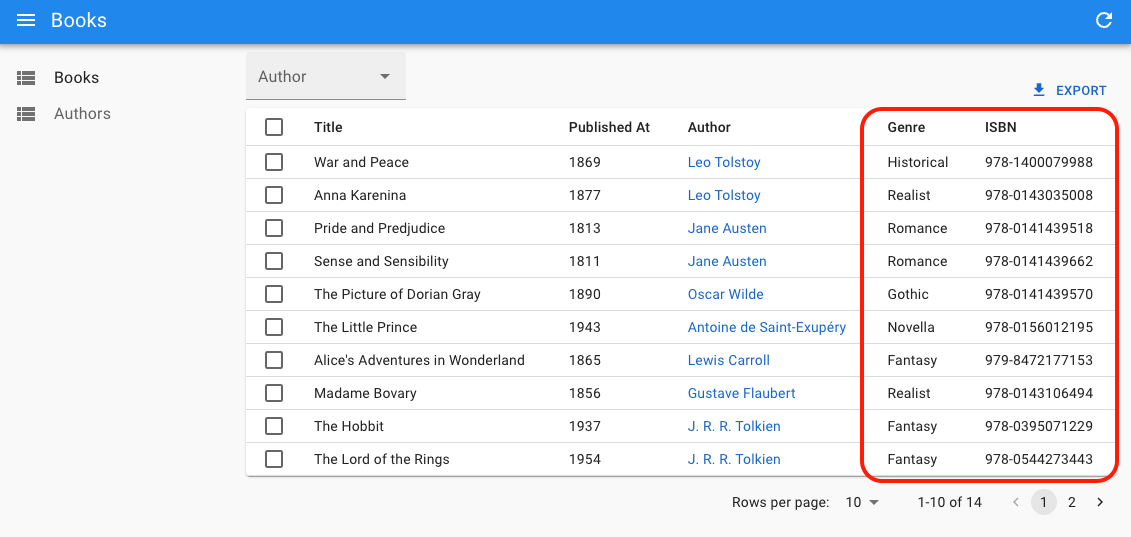
<ReferenceOneField> behaves like <ReferenceManyField>: it uses the current record (a book in this example) to build a filter for the book details with the foreign key (book_id). Then, it uses dataProvider.getManyReference('book_details', { target: 'book_id', id: book.id }) to fetch the related details, and takes the first one.
<ReferenceOneField> renders the recordRepresentation of the related record. It also creates a RecordContext with the reference record, so you can use any component relying on this context (<TextField>, <SimpleShowLayout>, etc.) as child.
For the inverse relationships (the book linked to a book_detail), you can use a <ReferenceField>.
Tip: To edit the records of a one-to-one relationship, use the <ReferenceOneInput> component.
Usage
Here is how to render a field of the book_details resource inside a Show view for the books resource:
const BookShow = () => (
<Show>
<SimpleShowLayout>
<TextField source="title" />
<DateField source="published_at" />
<ReferenceField source="authorId" reference="authors" />
<ReferenceOneField label="Genre" reference="book_details" target="book_id">
<TextField source="genre" />
</ReferenceOneField>
<ReferenceOneField label="ISBN" reference="book_details" target="book_id">
<TextField source="ISBN" />
</ReferenceOneField>
</SimpleShowLayout>
</Show>
);
Tip: As with <ReferenceField>, you can call <ReferenceOneField> as many times as you need in the same component, react-admin will only make one call to dataProvider.getManyReference() per reference.
Props
| Prop | Required | Type | Default | Description |
|---|---|---|---|---|
reference |
Required | string |
- | The name of the resource for the referenced records, e.g. ‘book_details’ |
target |
Required | string | - | Target field carrying the relationship on the referenced resource, e.g. ‘book_id’ |
children |
Optional | Element |
- | The Field element used to render the referenced record |
filter |
Optional | Object |
{} |
Used to filter referenced records |
link |
Optional | string | Function |
edit |
Target of the link wrapping the rendered child. Set to false to disable the link. |
queryOptions |
Optional | UseQueryOptions |
{} |
react-query client options |
sort |
Optional | { field: String, order: 'ASC' or 'DESC' } |
{ field: 'id', order: 'ASC' } |
Used to order referenced records |
<ReferenceOneField> also accepts the common field props, except emptyText (use the child empty prop instead).
children
By default, <ReferenceOneField> renders the recordRepresentation of the related record. If you pass a child component, it will be rendered instead, inside a <RecordContext> of the fetched reference. This gives you entire freedom to display the related record.
For instance, if you want to render both the genre and the ISBN for a book:
<ReferenceOneField label="Details" reference="book_details" target="book_id">
<TextField source="genre" /> (<TextField source="ISBN" />)
</ReferenceOneField>
filter
You can also use <ReferenceOneField> in a one-to-many relationship. In that case, the first record will be displayed. The filter prop becomes super useful in that case, as it allows you to select the appropriate record to display.
For instance, if a product has prices in many currencies, and you only want to render the price in euros, you can use:
<ReferenceOneField
label="Price (€)"
reference="product_prices"
target="product_id"
filter={{ currency: "EUR" }}
>
<NumberField source="price" />
</ReferenceOneField>
link
By default, <ReferenceOneField> links to the edition page of the related record. You can disable this behavior by setting the link prop to false.
<ReferenceOneField label="Genre" reference="book_details" target="book_id" link={false}>
<TextField source="genre" />
</ReferenceOneField>
You can also set the link prop to a string, which will be used as the link type. It can be either edit, show, a route path, or a function returning a route path based on the given record.
<ReferenceOneField
label="Genre"
reference="book_details"
target="book_id"
link={record => `/custom/${record.id}`}
>
<TextField source="genre" />
</ReferenceOneField>
queryOptions
<ReferenceOneField> uses react-query to fetch the related record. You can set any of useQuery options via the the queryOptions prop.
For instance, if you want to disable the refetch on window focus for this query, you can use:
<ReferenceOneField
label="Genre"
reference="book_details"
target="book_id"
queryOptions={{ refetchOnWindowFocus: false }}
>
<TextField source="genre" />
</ReferenceOneField>
reference
The name of the resource to fetch for the related records.
For instance, if you want to display the details of a given book, the reference name should be book_details:
<ReferenceOneField label="Genre" reference="book_details" target="book_id">
<TextField source="genre" />
</ReferenceOneField>
sort
You can also use <ReferenceOneField> in a one-to-many relationship. In that case, the first record will be displayed. This is where the sort prop comes in handy. It allows you to select the appropriate record to display.
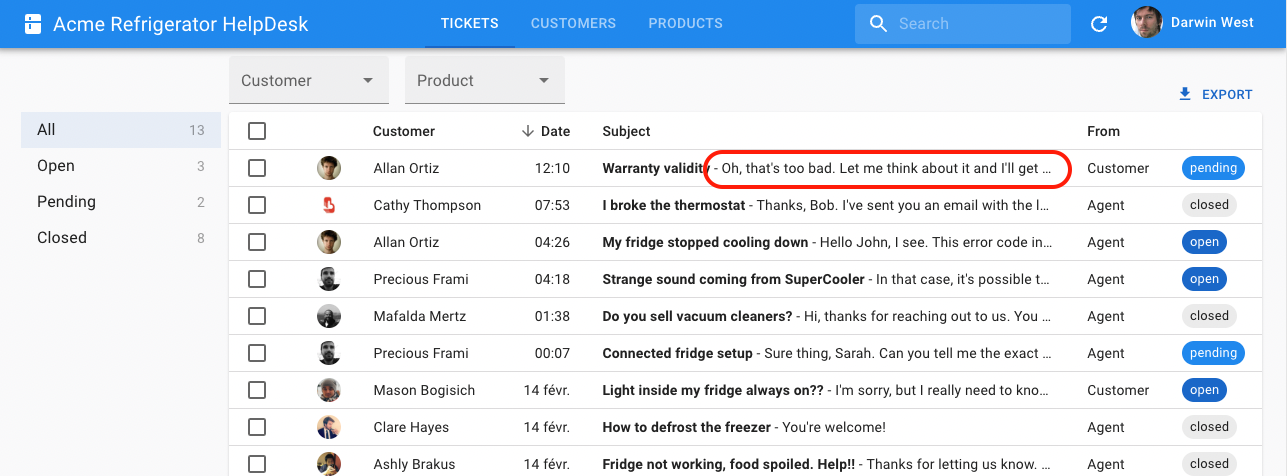
For instance, if you want to display the latest message in a discussion, you can use:
<ReferenceOneField
reference="messages"
target="discussion_id"
sort={{ field: "createdAt", order: "DESC" }}
>
<TextField source="body" />
</ReferenceOneField>
target
The name of the field carrying the relationship on the referenced resource.
For example, in the following schema, the relationship is carried by the book_id field:
┌──────────────┐ ┌──────────────┐
│ books │ │ book_details │
│--------------│ │--------------│
│ id │───┐ │ id │
│ title │ └──╼│ book_id │
│ published_at │ │ genre │
└──────────────┘ │ ISBN │
└──────────────┘
In that case, the target prop should be set to book_id:
<ReferenceOneField label="Genre" reference="book_details" target="book_id">
<TextField source="genre" />
</ReferenceOneField>
Displaying One Record In A Collection
<ReferenceOneField> can also be used to display one record of a one-to-many relationship. Use sort and/or filter props to select the appropriate records to fetch. The first record will be displayed.
For instance, to display only the latest review with a 5-star rating for a book:
const BookShow = () => (
<Show>
<SimpleShowLayout>
<TextField source="title" />
<DateField source="published_at" />
<ReferenceOneField
label="Latest cool review"
reference="book_reviews"
target="book_id"
sort={{ field: "createdAt", order: "DESC" }}
filter={{ rating: 5 }}
>
<TextField source="title" />
</ReferenceOneField>
</SimpleShowLayout>
</Show>
);
Removing The Link
By default, <ReferenceOneField> links to the edition page of the related record. You can disable this behavior by setting the link prop to false.
<ReferenceOneField label="Genre" reference="book_details" target="book_id" link={false}>
<TextField source="genre" />
</ReferenceOneField>

