<Count>
When you need to render the number of records of a given resource, use the <Count> component. It calls dataProvider.getList() with the pagination parameter set to retrieve no data - only the total number of records.
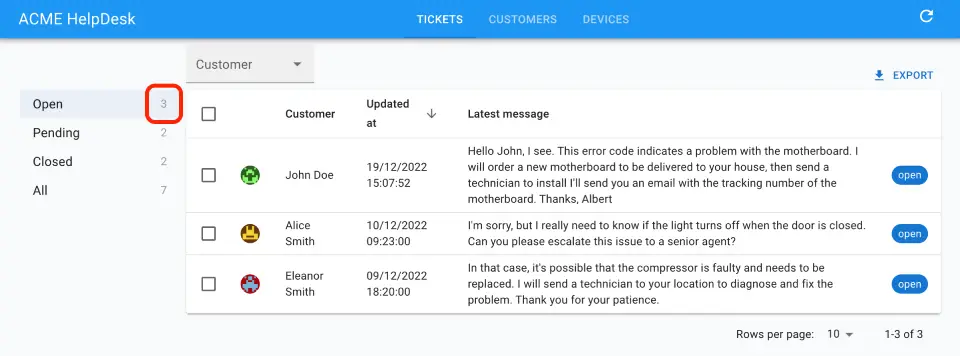
Usage
The most basic usage is to count the number of records in the current resource. For example, to count the number of posts:
import { Count } from 'react-admin';
const PostCount = () => <Count />;
<Count> is usually used inside custom Menus, to display the number of records in each category. This takes advantage of the filter prop to count the number of records matching a given filter. For example, to build a menu for the various statuses of tickets in a Helpdesk:
import { Count, useStore } from 'react-admin';
import { MenuList, MenuItem, ListItemText } from '@mui/material';
import { isEqual } from 'lodash';
const TicketListAside = () => {
const [statusFilter, setStatusFilter] = useStore("statusMenu", { status: 'open' });
return (
<MenuList>
<MenuItem
onClick={() => setStatusFilter({ status: 'open' })}
selected={isEqual(statusFilter, { status: 'open' })}
>
<ListItemText>Open</ListItemText>
<Count filter={{ status: 'open' }} />
</MenuItem>
<MenuItem
onClick={() => setStatusFilter({ status: 'pending' })}
selected={isEqual(statusFilter, { status: 'pending' })}
>
<ListItemText>Pending</ListItemText>
<Count filter={{ status: 'pending' }} />
</MenuItem>
<MenuItem
onClick={() => setStatusFilter({ status: 'closed' })}
selected={isEqual(statusFilter, { status: 'closed' })}
>
<ListItemText>Closed</ListItemText>
<Count filter={{ status: 'closed' }} />
</MenuItem>
<MenuItem
onClick={() => setStatusFilter({})}
selected={isEqual(statusFilter, {})}
>
<ListItemText>All</ListItemText>
<Count filter={{}} />
</MenuItem>
</MenuList>
);
};
Props
| Prop | Required | Type | Default | Description |
|---|---|---|---|---|
filter |
Optional | Object | - | Filter to apply to the query. |
link |
Optional | bool | false |
If true, the count is wrapped in a <Link> to the list view. |
resource |
Optional | string | - | Resource to count. Default to the current ResourceContext |
sort |
Optional | { field: string, order: 'ASC' or 'DESC' } |
{ field: 'id', order: 'DESC' } |
The sort option sent to getList |
timeout |
Optional | number | 1000 | Number of milliseconds to wait before displaying the loading indicator. |
Additional props are passed to the underlying Material UI <Typography> element.
filter
If you want to count the number of records matching a given filter, pass it as the filter prop. For example, to count the number of posts already published:
<Count resource="posts" filter={{ is_published: true }} />;
link
If you want to wrap the count in a <Link> to the list view, pass true to the link prop.
<Count link />
When used in conjunction to the filter prop, the link will point to the list view with the filter applied.
<Count link filter={{ is_published: true }} />
resource
By default, the <Count> component uses the current ResourceContext, so you don’t need to pass the resource prop to count the number of records in the current Resource.
<Count />
If you want to count a different resource, pass it as the resource prop.
<Count resource="comments" />
sort
If you want to customize the sort options passed to getList (for instance because your table does not have an id column), you can pass a custom sort prop:
<Count resource="posts" sort={{ field: 'custom_id', order: 'ASC' }} />;
timeout
The <Count> component displays a loading indicator after 1 second. This is useful to avoid displaying a loading indicator when the count is retrieved in a few milliseconds. You can change this delay by passing a timeout prop.
<Count timeout={500} />
Counting Related Records
If you need to count the number of records related to the current one via a one-to-many relationship, use the <ReferenceManyCount> component instead.
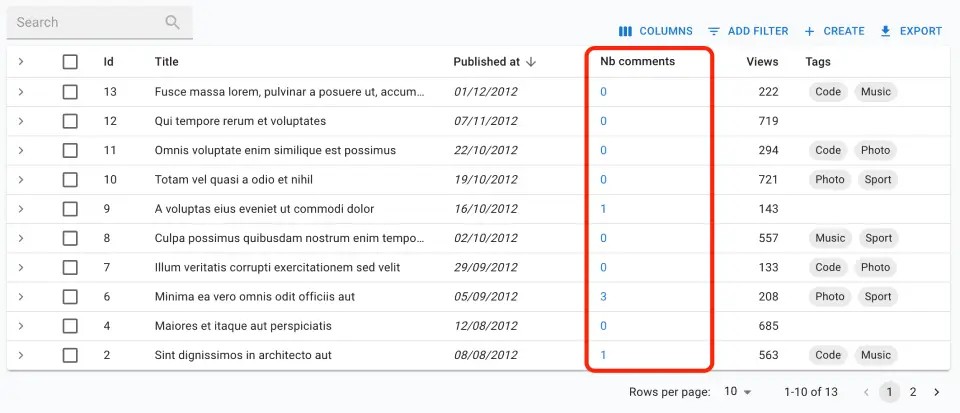
import {
ChipField,
Datagrid,
DateField,
List,
NumberField,
ReferenceArrayField,
ReferenceManyCount,
SingleFieldList,
TextField,
} from 'react-admin';
export const PostList = () => (
<List>
<Datagrid>
<TextField source="id" />
<TextField source="title" />
<DateField source="published_at" sortByOrder="DESC" />
<ReferenceManyCount
label="Comments"
reference="comments"
target="post_id"
/>
<NumberField source="views" sortByOrder="DESC" />
<ReferenceArrayField
label="Tags"
reference="tags"
source="tags"
>
<SingleFieldList>
<ChipField source="name.en" size="small" />
</SingleFieldList>
</ReferenceArrayField>
</Datagrid>
</List>
)

