<SingleFieldList>
Use <SingleFieldList> when you want to display only one property for each record in a list, for instance, to display the list of tag names for a post.
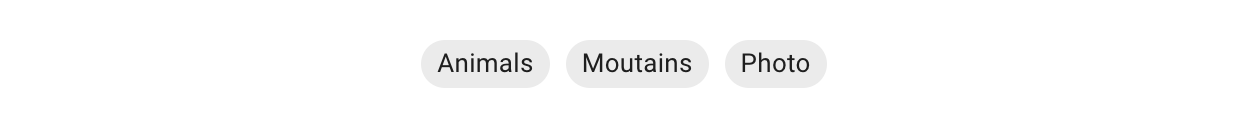
<SingleFieldList> is an iterator component: it gets data from the ListContext, and iterates over it to display each record. It creates a <RecordContext> for each record, and delegates the actual rendering to its child - usually a Field component.
Usage
Use <SingleFieldList> wherever there is a ListContext. It is especially useful as child of <ReferenceManyField> and <ReferenceArrayField> components. <SingleFieldList> expects a single <Field> as child.
<SingleFieldList>
<ChipField source="name" />
</SingleFieldList>
The following example shows how to use <SingleFieldList> to display a list of tags for each post in a Datagrid:
import {
List,
Datagrid,
ReferenceArrayField,
SingleFieldList,
TextField,
DateField,
BooleanField,
NumberField,
ChipField
} from 'react-admin';
const PostList = () => (
<List>
<Datagrid>
<TextField source="id" />
<TextField source="title" />
<DateField source="published_at" />
<BooleanField source="commentable" />
<NumberField source="views" />
<ReferenceArrayField label="Tags" reference="tags" source="tags">
<SingleFieldList>
<ChipField source="name" />
</SingleFieldList>
</ReferenceArrayField>
</Datagrid>
</List>
)
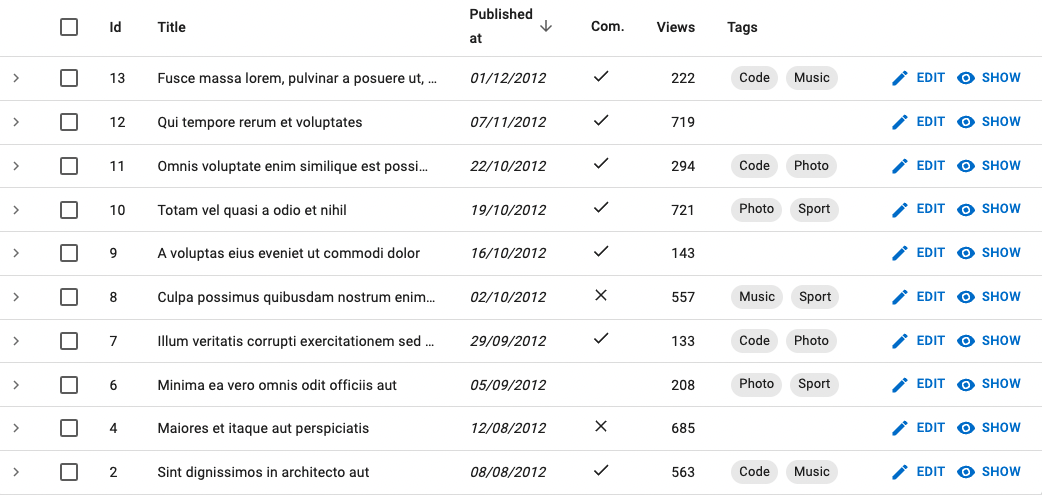
Props
<SingleFieldList> accepts the following props:
| Prop | Required | Type | Default | Description |
|---|---|---|---|---|
linkType |
Optional | 'edit' | 'show' | false |
edit |
The target of the link on each item |
sx |
Optional | object |
The sx props of the Material UI Box component |
linkType
The <SingleFieldList> items link to the edition page by default. You can set the linkType prop to show to link to the <Show> page instead.
// Display all the tags for the current post
<ReferenceArrayField
label="Tags"
reference="tags"
source="tags"
>
<SingleFieldList linkType="show">
<ChipField source="name" />
</SingleFieldList>
</ReferenceArrayField>
linkType accepts the following values:
linkType="edit": links to the edit page. This is the default behavior.linkType="show": links to the show page.linkType={false}: does not create any link.
sx: CSS API
The <SingleFieldList> component accepts the usual className prop. You can also override the styles of the inner components thanks to the sx property. This property accepts the following subclasses:
| Rule name | Description |
|---|---|
& .RaSingleFieldList-link |
Applied to each link |
Tip: You can override these classes for all <SingleFieldList> instances by overriding them in a Material UI theme, using the key “RaSingleFieldList”.

