<WithListContext>
<WithListContext> executes its render function using the current ListContext as parameter. It’s the render prop version of the useListContext hook.
Use it to render a list of records already fetched.
Usage
The most common use case for <WithListContext> is to build a custom list view on-the-fly, without creating a new component, in a place where records are available inside a ListContext.
For instance, a list of book tags fetched via <ReferenceArrayField>:
import { List, Datagrid, TextField, ReferenceArrayField, WithListContext } from 'react-admin';
import { Chip, Stack } from '@mui/material';
const BookList = () => (
<List>
<Datagrid>
<TextField source="id" />
<TextField source="title" />
<ReferenceArrayField label="Tags" reference="tags" source="tag_ids">
<WithListContext render={({ isLoading, data }) => (
!isLoading && (
<Stack direction="row" spacing={1}>
{data.map(tag => (
<Chip key={tag.id} label={tag.name} />
))}
</Stack>
)
)} />
</ReferenceArrayField>
</Datagrid>
</List>
);
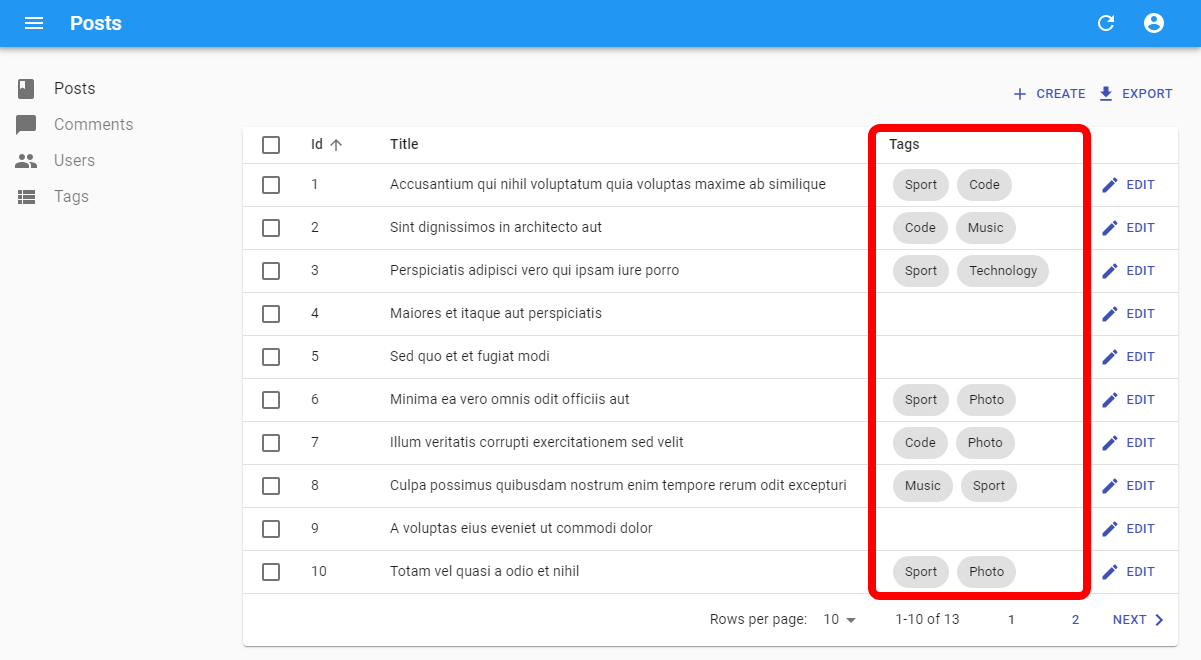
The equivalent with useListContext would require an intermediate component:
import { List, Datagrid, TextField, ReferenceArrayField, WithListContext } from 'react-admin';
const BookList = () => (
<List>
<Datagrid>
<TextField source="id" />
<TextField source="title" />
<ReferenceArrayField label="Tags" reference="tags" source="tag_ids">
<TagList />
</ReferenceArrayField>
</Datagrid>
</List>
);
const TagList = () => {
const { isLoading, data } = useListContext();
return isLoading
? null
: (
<Stack direction="row" spacing={1}>
{data.map(tag => (
<Chip key={tag.id} label={tag.name} />
))}
</Stack>
);
};
Whether you use <WithListContext> or useListContext is a matter of coding style.
Props
<WithListContext> accepts a single render prop, which should be a function.
render
A function which will be called with the current ListContext as argument. It should return a React element.
The ListContext contains the fetched array of records under the data key. You can use it to render a list of records:
<WithListContext render={({ data }) => (
<ul>
{data.map(record => (
<li key={record.id}>{record.title}</li>
))}
</ul>
)}>
As a reminder, the ListContext is an object with the following properties:
<WithListContext render={({
// fetched data
data, // an array of the list records, e.g. [{ id: 123, title: 'hello world' }, { ... }]
total, // the total number of results for the current filters, excluding pagination. Useful to build the pagination controls, e.g. 23
isLoading, // boolean that is true until the data is available for the first time
isFetching, // boolean that is true while the data is being fetched, and false once the data is fetched
// pagination
page, // the current page. Starts at 1
perPage, // the number of results per page. Defaults to 25
setPage, // a callback to change the page, e.g. setPage(3)
setPerPage, // a callback to change the number of results per page, e.g. setPerPage(25)
hasPreviousPage, // boolean, true if the current page is not the first one
hasNextPage, // boolean, true if the current page is not the last one
// sorting
sort, // a sort object { field, order }, e.g. { field: 'date', order: 'DESC' }
setSort, // a callback to change the sort, e.g. setSort({ field: 'name', order: 'ASC' })
// filtering
filterValues, // a dictionary of filter values, e.g. { title: 'lorem', nationality: 'fr' }
displayedFilters, // a dictionary of the displayed filters, e.g. { title: true, nationality: true }
setFilters, // a callback to update the filters, e.g. setFilters(filters, displayedFilters)
showFilter, // a callback to show one of the filters, e.g. showFilter('title', defaultValue)
hideFilter, // a callback to hide one of the filters, e.g. hideFilter('title')
// record selection
selectedIds, // an array listing the ids of the selected rows, e.g. [123, 456]
onSelect, // callback to change the list of selected rows, e.g. onSelect([456, 789])
onToggleItem, // callback to toggle the selection of a given record based on its id, e.g. onToggleItem(456)
onUnselectItems, // callback to clear the selection, e.g. onUnselectItems();
// misc
defaultTitle, // the translated title based on the resource, e.g. 'Posts'
resource, // the resource name, deduced from the location. e.g. 'posts'
refetch, // callback for fetching the list data again
}) => ( ... )}>
Availability
Whenever you use a react-admin component to fetch a list of records, react-admin stores the data in a ListContext. Consequently, <WithListContext> works in any component that is a descendant of:
- the
<List>,<InfiniteList>, and<ListBase>components - the
<ArrayField>component - the
<ReferenceManyField>component - the
<ReferenceArrayField>component
Building a Chart
A common use case is to build a chart based on the list data. For instance, the following component fetches a list of fruit prices (using <ListBase>), and draws a line chart with the data using ReCharts:
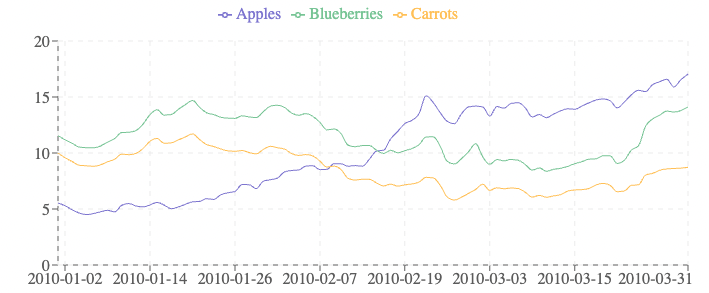
import { ListBase, WithListContext } from 'react-admin';
import { LineChart, Line, XAxis, YAxis, CartesianGrid } from 'recharts';
const FruitChart = () => (
<ListBase resource="fruits" disableSyncWithLocation perPage={100}>
<WithListContext
render={({ data }) => (
<LineChart width={700} height={300} data={data}>
<XAxis dataKey="date" />
<YAxis />
<CartesianGrid stroke="#eee" strokeDasharray="5 5" />
<Line dataKey="apples" type="monotone" stroke="#8884d8" />
<Line dataKey="blueberries" type="monotone" stroke="#82ca9d" />
<Line dataKey="carrots" type="monotone" stroke="#ffc658" />
</LineChart>
)}
/>
</ListBase>
);
Building a Refresh Button
Another use case is to create a button that refreshes the current list. As the ListContext exposes the refetch function, it’s as simple as:
import { WithListContext } from 'react-admin';
const RefreshListButton = () => (
<WithListContext render={({ refetch }) => (
<button onClick={refetch}>Refresh</button>
)} />
);

