<WithListContext>
<WithListContext> executes its render function using the current ListContext as parameter. It’s the render prop version of the useListContext hook.
Use it to render a list of records already fetched.
Usage
The most common use case for <WithListContext> is to build a custom list view on-the-fly, without creating a new component, in a place where records are available inside a ListContext.
For instance, a list of book tags fetched via <ReferenceArrayField>:
import { List, DataTable, ReferenceArrayField, WithListContext } from 'react-admin';
import { Chip, Stack, Typography } from '@mui/material';
const BookList = () => (
<List>
<DataTable>
<DataTable.Col source="id" />
<DataTable.Col source="title" />
<DataTable.Col source="tag_ids" label="Tags">
<ReferenceArrayField reference="tags" source="tag_ids">
<WithListContext
loading={<Typography>Loading tags...</Typography>}
error={<Typography>Error while loading tags</Typography>}
empty={<Typography>No associated tags</Typography>}
render={({data}) => (
<Stack direction="row" spacing={1}>
{data.map(tag => (
<Chip key={tag.id} label={tag.name} />
))}
</Stack>
)}
/>
</ReferenceArrayField>
</DataTable.Col>
</DataTable>
</List>
);
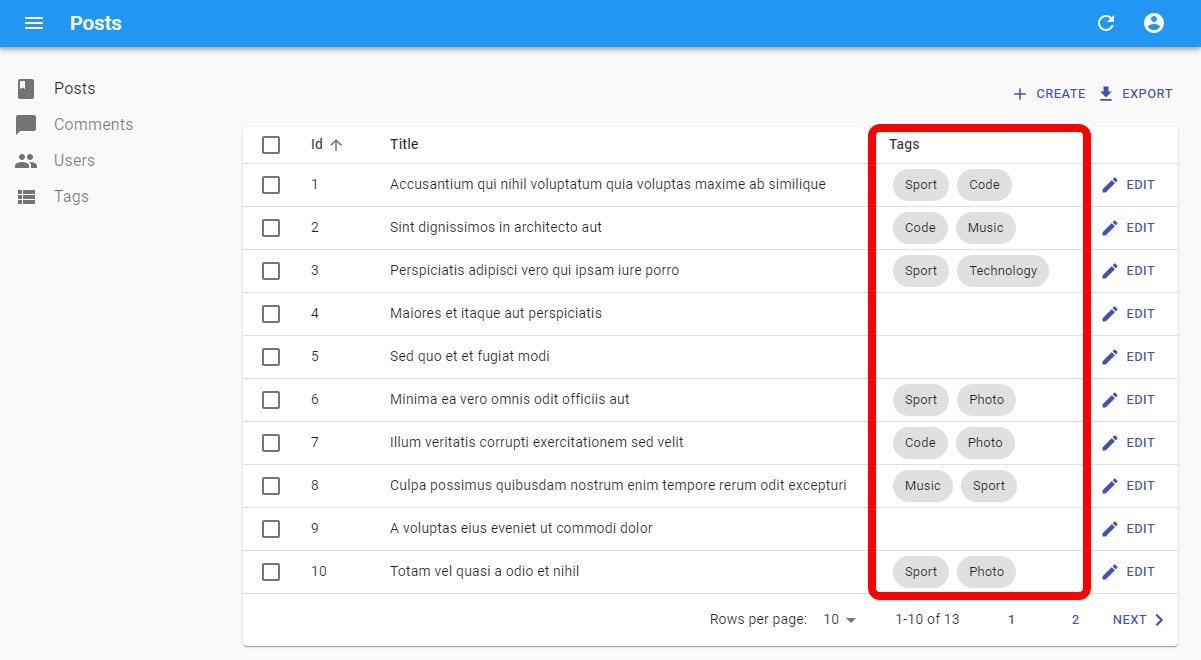
The equivalent with useListContext would require an intermediate component, manually handling the loading, error, and empty states:
import { List, DataTable, ReferenceArrayField, WithListContext } from 'react-admin';
import { Chip, Stack, Typography } from '@mui/material';
const BookList = () => (
<List>
<DataTable>
<DataTable.Col source="id" />
<DataTable.Col source="title" />
<DataTable.Col label="Tags" source="tag_ids">
<ReferenceArrayField reference="tags" source="tag_ids">
<TagList />
</ReferenceArrayField>
</DataTable.Col>
</DataTable>
</List>
);
const TagList = () => {
const { isPending, error, data, total } = useListContext();
if (isPending) {
return <Typography>Loading tags...</Typography>;
}
if (error) {
return <Typography>Error while loading tags</Typography>;
}
if (data == null || data.length === 0 || total === 0) {
return <Typography>No associated tags</Typography>;
}
return (
<Stack direction="row" spacing={1}>
{data.map(tag => (
<Chip key={tag.id} label={tag.name}/>
))}
</Stack>
);
};
Whether you use <WithListContext> or useListContext is a matter of coding style.
Standalone usage
You can also use <WithListContext> outside of a ListContext by filling data, total, errorState, and isPending properties manually.
import { WithListContext } from 'react-admin';
import { Chip, Stack, Typography } from '@mui/material';
const TagList = ({ data, isPending }) => (
<WithListContext
data={data}
isPending={isPending}
loading={<Typography>Loading tags...</Typography>}
empty={<Typography>No associated tags</Typography>}
render={({ data }) => (
<Stack direction="row" spacing={1}>
{data.map(tag => (
<Chip key={tag.id} label={tag.name} />
))}
</Stack>
)}
/>
);
Props
<WithListContext> accepts a single render prop, which should be a function.
| Prop | Required | Type | Default | Description |
|---|---|---|---|---|
children |
Optional | ReactNode |
The components rendered in the list context. | |
data |
Optional | RecordType[] |
The list data in standalone usage. | |
empty |
Optional | ReactNode |
The component to display when the data is empty. | |
errorState |
Optional | Error |
The error in standalone usage. | |
error |
Optional | ReactNode |
The component to display in case of error. | |
isPending |
Optional | boolean |
Determine if the list is loading in standalone usage. | |
loading |
Optional | ReactNode |
The component to display while checking authorizations. | |
offline |
Optional | ReactNode |
The component to display when there is no connectivity to load data and no data in cache. | |
render |
Required | function |
The function to render the data | |
total |
Optional | number |
The total number of data in the list in standalone usage. |
empty
Use empty to display a message when the list is empty.
If empty is not provided, the render function will be called with empty data.
<WithListContext
empty={<p>no books</p>}
render={({ data }) => (
<ul>
{data.map(book => (
<li key={book.id}>
<i>{book.title}</i>, published on
{book.published_at}
</li>
))}
</ul>
)}
/>
error
Use error to display a message when an error is thrown.
If error is not provided, the render function will be called with the error.
<WithListContext
error={<p>Error while loading books...</p>}
render={({ data }) => (
<ul>
{data.map(book => (
<li key={book.id}>
<i>{book.title}</i>, published on
{book.published_at}
</li>
))}
</ul>
)}
/>
loading
Use loading to display a loader while data is loading.
If loading is not provided, the render function will be called with isPending as true and no data.
<WithListContext
loading={<p>loading...</p>}
render={({ data }) => (
<ul>
{data.map(book => (
<li key={book.id}>
<i>{book.title}</i>, published on
{book.published_at}
</li>
))}
</ul>
)}
/>
offline
Use offline to display a component when there is no connectivity to load data and no data in cache.
If offline is not provided, the render function will be called with isPaused as true and no data.
<WithListContext
offline={<p>Offline</p>}
render={({ data }) => (
<ul>
{data.map(book => (
<li key={book.id}>
<i>{book.title}</i>, published on
{book.published_at}
</li>
))}
</ul>
)}
/>
render
A function which will be called with the current ListContext as argument. It should return a React element.
The ListContext contains the fetched array of records under the data key. You can use it to render a list of records:
<WithListContext render={({ data }) => (
<ul>
{data.map(record => (
<li key={record.id}>{record.title}</li>
))}
</ul>
)}>
As a reminder, the ListContext is an object with the following properties:
<WithListContext render={({
// fetched data
data, // an array of the list records, e.g. [{ id: 123, title: 'hello world' }, { ... }]
total, // the total number of results for the current filters, excluding pagination. Useful to build the pagination controls, e.g. 23
meta, // Additional information about the list, like facets & statistics
isPending, // boolean that is true until the data is available for the first time
isLoading, // boolean that is true until the data is fetched for the first time
isFetching, // boolean that is true while the data is being fetched, and false once the data is fetched
// pagination
page, // the current page. Starts at 1
perPage, // the number of results per page. Defaults to 25
setPage, // a callback to change the page, e.g. setPage(3)
setPerPage, // a callback to change the number of results per page, e.g. setPerPage(25)
hasPreviousPage, // boolean, true if the current page is not the first one
hasNextPage, // boolean, true if the current page is not the last one
// sorting
sort, // a sort object { field, order }, e.g. { field: 'date', order: 'DESC' }
setSort, // a callback to change the sort, e.g. setSort({ field: 'name', order: 'ASC' })
// filtering
filterValues, // a dictionary of filter values, e.g. { title: 'lorem', nationality: 'fr' }
displayedFilters, // a dictionary of the displayed filters, e.g. { title: true, nationality: true }
setFilters, // a callback to update the filters, e.g. setFilters(filters, displayedFilters)
showFilter, // a callback to show one of the filters, e.g. showFilter('title', defaultValue)
hideFilter, // a callback to hide one of the filters, e.g. hideFilter('title')
// record selection
selectedIds, // an array listing the ids of the selected rows, e.g. [123, 456]
onSelect, // callback to change the list of selected rows, e.g. onSelect([456, 789])
onToggleItem, // callback to toggle the selection of a given record based on its id, e.g. onToggleItem(456)
onUnselectItems, // callback to clear the selection, e.g. onUnselectItems();
// misc
defaultTitle, // the translated title based on the resource, e.g. 'Posts'
resource, // the resource name, deduced from the location. e.g. 'posts'
refetch, // callback for fetching the list data again
}) => ( ... )}>
Availability
Whenever you use a react-admin component to fetch a list of records, react-admin stores the data in a ListContext. Consequently, <WithListContext> works in any component that is a descendant of:
- the
<List>,<InfiniteList>, and<ListBase>components - the
<ArrayField>component - the
<ReferenceManyField>component - the
<ReferenceArrayField>component
Building a Chart
A common use case is to build a chart based on the list data. For instance, the following component fetches a list of fruit prices (using <ListBase>), and draws a line chart with the data using Echarts:
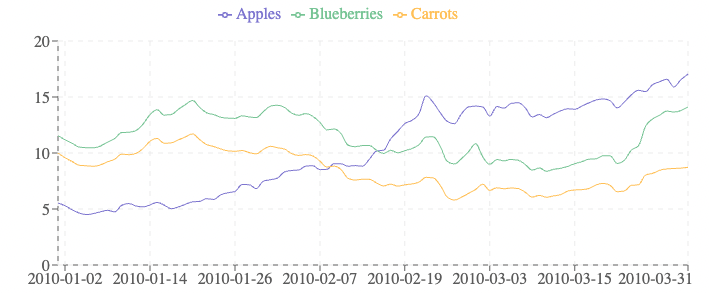
import { ListBase, WithListContext } from 'react-admin';
import * as echarts from 'echarts';
const FruitChart = () => (
<ListBase resource="fruits" disableSyncWithLocation perPage={100}>
<WithListContext<Fruit>
render={({ data }) => <LineChart data={data} />}
/>
</ListBase>
);
const LineChart = ({ data }) => {
const chartRef = React.useRef(null);
React.useEffect(() => {
if (!data) return;
const chartInstance = echarts.init(chartRef.current);
const option = {
tooltip: {
trigger: 'axis',
},
legend: {
data: ['Apples', 'Blueberries', 'Carrots'],
},
xAxis: {
type: 'category',
data: data.map(fruit => fruit.date),
},
yAxis: {
type: 'value',
},
series: [
{
name: 'Apples',
type: 'line',
data: data.map(fruit => fruit.apples),
},
{
name: 'Blueberries',
type: 'line',
data: data.map(fruit => fruit.blueberries),
},
{
name: 'Carrots',
type: 'line',
data: data.map(fruit => fruit.carrots),
},
],
};
chartInstance.setOption(option);
return () => {
chartInstance.dispose();
};
}, [data]);
return <div ref={chartRef} style={{ height: 300, width: 700 }} />;
};
Building a Refresh Button
Another use case is to create a button that refreshes the current list. As the ListContext exposes the refetch function, it’s as simple as:
import { WithListContext } from 'react-admin';
const RefreshListButton = () => (
<WithListContext render={({ refetch }) => (
<button onClick={refetch}>Refresh</button>
)} />
);

