<DateTimeInput>
An input for editing dates with time. <DateTimeInput> renders an <input type="datetime-local" > element, that most browsers display as date and time picker.
The appearance depends on the browser, and falls back to a text input on safari. The date formatting in this input depends on the user’s locale.
React-admin also proposes a DateTimeInput styled with Material UI documented at the end of this page.
Usage
import { DateTimeInput } from 'react-admin';
<DateTimeInput source="published_at" />
The input value must be a valid date string, i.e. a string understood by JavasSript’s Date.parse() method, or a Date object. Strings with the ISO 8601 format ‘yyyy-MM-ddThh:mm’ are the most common (e.g. '2022-04-30T12:30'). The field value may contain a timezone offset, e.g. '2022-04-30T12:30+02:00'. If no timezone is specified, the browser’s timezone is used.
After modification by the user, the value is stored as a string, using the same ISO 8601 format (‘yyyy-MM-ddThh:mm’).
Tip: For a Material UI styled <DateTimeInput> component, check out MUI X Date Pickers
Props
<DateTimeInput> accepts the common input props.
Custom format and parse
Internally, <DateTimeInput> renders an <input type="datetime-local">.
If you need to implement your own format and parse functions, make sure the format function actually formats the input into a valid local date and time string.
Parsing as Date object
By default, <DateTimeInput> stores the date as a string in the form state. If you wish to store the date as a Date object instead, you can use the parse prop.
const parseDateTime = (value: string) =>
value ? new Date(value) : value === '' ? null : value;
<DateTimeInput source="published" parse={parseDateTime} />
Material UI
React-admin Enterprise Edition
<DateTimeInput> styled with Material UI.
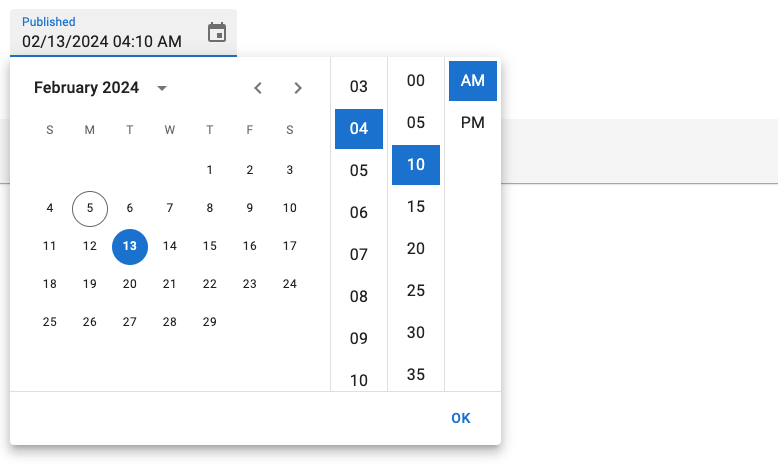
This input also allows to specify the date format and the locale used. It is based on the MUI X Date/Time pickers.
Usage
import { DateTimeInput } from '@react-admin/ra-form-layout';
import { Edit, SimpleForm } from 'react-admin';
export const EventEdit = () => (
<Edit>
<SimpleForm>
<DateTimeInput source="event_date" />
</SimpleForm>
</Edit>
);
<DateTimeInput> will accept either a Date object or any string that can be parsed into a Date as value. It will return a Date object, or null if the date is invalid.
Tip: You can use the parse prop to change the format of the returned value. See Parsing the date/time as an ISO string for an example.
Props
| Prop | Required | Type | Default | Description |
|---|---|---|---|---|
fullWidth |
- | boolean | - | If false, the input will not expand to fill the form width |
helperText |
- | string | - | Text to be displayed under the input |
mask |
- | string | - | Alias for the MUI format prop. Format of the date/time when rendered in the input. Defaults to localized format. |
parse |
- | Function | value => value === '' ? null : value |
Callback taking the input value, and returning the value you want stored in the form state. |
validate |
- | Function or Array | - | Validation rules for the input. See the Validation Documentation for details. |
Except for the format prop (renamed mask), <DateTimeInput> accepts the same props as the MUI X Date/Time pickers. They also accept the common input props.
Providing your own LocalizationProvider
MUI X Pickers need to be wrapped in a LocalizationProvider to work properly. <DateTimeInput> already includes a default <LocalizationProvider> using the date-fns adapter and the enUS locale.
You can change the locale and the date format globally by wrapping the <Admin> with your own <LocalizationProvider>.
Here is how to set up the pickers to use the fr locale:
import { Admin, Resource } from 'react-admin';
import { LocalizationProvider } from '@mui/x-date-pickers';
import { AdapterDateFns } from '@mui/x-date-pickers/AdapterDateFns';
import { fr } from 'date-fns/locale/fr';
import { EventEdit } from './events';
export const App = () => (
<LocalizationProvider dateAdapter={AdapterDateFns} adapterLocale={fr}>
<Admin>
<Resource name="events" edit={EventEdit} />
</Admin>
</LocalizationProvider>
);
Note: React Admin only supports the date-fns adapter for now.
Parsing the date/time as an ISO string
By default, <DateTimeInput> stores the date/time as a Date object in the form state. If you wish to store the date/time as an ISO string instead (or any other format), you can use the parse prop.
<DateTimeInput
source="published"
parse={(date: Date) => (date ? date.toISOString() : null)}
/>
