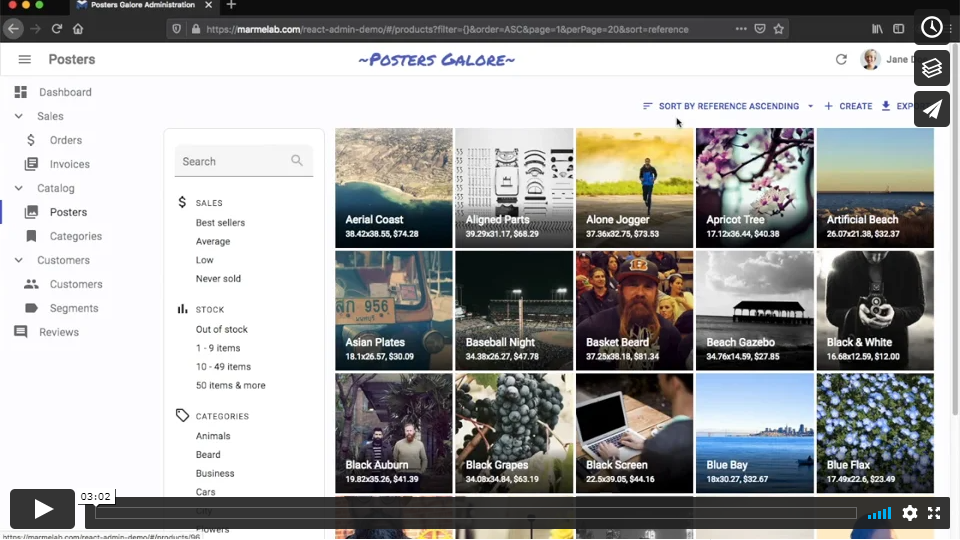react-admin
React-admin is a frontend framework for building browser-based, data-driven applications on top of REST/GraphQL APIs using React. Maintained by marmelab, it is open source and battle-tested.
Check out examples of react-admin in action in the Demos section.
Features
- Declarative UI: Define your data views with simple React components.
- Batteries Included: Default CRUD screens, filters, data grids, forms, and navigation.
- Customizable: Swap out any part of the interface or data interaction.
- Scalable: From simple dashboards to complex enterprise applications.
- Data Providers: Easily integrate with REST, GraphQL, or custom APIs.
- UI Agnostic: React-admin offers an integration with Material UI for a polished, consistent look, but you can use any UI library.
Installation
Install react-admin from npm or yarn:
npm install react-admin
# or
yarn add react-admin
Usage
Here’s a simple example:
import * as React from "react";
import { createRoot } from "react-dom/client";
import { Admin, Resource, ListGuesser, EditGuesser } from "react-admin";
import simpleRestProvider from "ra-data-simple-rest";
const root = createRoot(document.getElementById("root"));
root.render(
<Admin dataProvider={simpleRestProvider("http://localhost:3000")}>
<Resource name="posts" list={ListGuesser} edit={EditGuesser} />
</Admin>
);
This sets up an admin panel for managing “posts”, with default CRUD routes:
/postsshows a list view./posts/:idallows editing an existing post.
React-admin will fetch data from http://localhost:3000/posts, and generate the UI based on the data structure. From there on, you can customize the UI and add more resources.
For more examples, check out the Tutorial.
Learning React-Admin
- Tutorial: A 30-minute intro.
- YouTube Tutorials: Short videos on key features.
- Documentation: In-depth guide to components and hooks.
- Demos: Explore real-life usage examples.
- API Reference: Complete list of available APIs.
API Integration
Does it work with your API? Yes.
React-admin uses a Data Provider approach to connect to API backends. There are more than 50 ready-made providers for REST, GraphQL, and more, and you can write your own custom provider if needed.
See the Data Providers Documentation for more details.
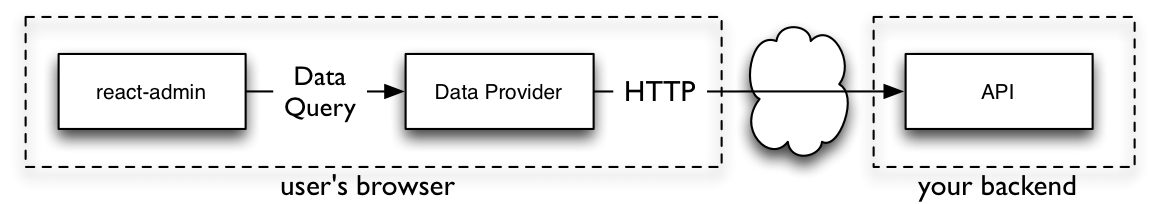
Built for Flexibility
React-admin is modular. Replace any part you like: use a different data grid, integrate GraphQL instead of REST, or apply a custom theme. It’s flexible to adapt to your needs.
Learn more about Architecture Choices.
Enterprise Edition
React-admin Enterprise Edition offers additional premium features:
ra-ai: Components powered by Artificial Intelligence (AI) to boost user productivity. Suggest completion for user inputs, fix and improve large chunks of text in React-Admin forms.ra-audit-log: Track all changes made to your data, and display them in a dedicated view.ra-calendar: Display and manipulate events, drag and resize appointments, and browse a calendar in react-admin apps.ra-datagrid-ag: Integration with the ag-Grid data grid, for better performance and advanced features (row grouping, aggregation, tree data, pivoting, column resizing, and much more).ra-editable-datagrid: Edit data directly in the list view, for better productivity. Excel-like editing experience.ra-form-layout: New form layouts for complex data entry tasks (accordion, wizard, etc.)ra-json-schema-form: Generate react-admin apps from a JSON Schema.ra-markdown: Read Markdown data, and edit it using a WYSIWYG editor in your adminra-navigation: Alternative layouts and menus, breadcrumb, and hooks for applications with a deep navigation tree.ra-rbac: Role-based access control for fine-grained permissions.ra-realtime: Display live notifications, auto-update content on the screen, lock content when editing, with adapters for real-time backends.ra-relationships: Visualize and edit complex relationships, including many-to-many relationships.ra-search: Plug your search engine and let users search across all resources via a smart Omnibox.ra-tour: Guided tours for react-admin applications. Step-by-step instructions, Material UI skin.ra-tree: Edit and visualize tree structures. Reorganize by drag and drop. Adapts to any data structure on the backend (parent_id, children, nested sets, etc.).
Support
- Get professional support from Marmelab via React-Admin Enterprise Edition
- Get community support via Discord and StackOverflow
Sustainability
We monitor react-admin’s carbon footprint using GreenFrame and strive to keep it minimal. React-admin apps are optimized for efficiency and sustainability.
License
React-admin is licensed under the MIT License, sponsored by marmelab.