<ListGuesser>
Use <ListGuesser> to quickly bootstrap a List view on top of an existing API, without adding the fields one by one.
Just like <List>, <ListGuesser> fetches the data. It then analyzes the response, and guesses the fields it should use to display a basic <Datagrid> with the data. It also dumps the components it has guessed in the console, so you can copy it into your own code.
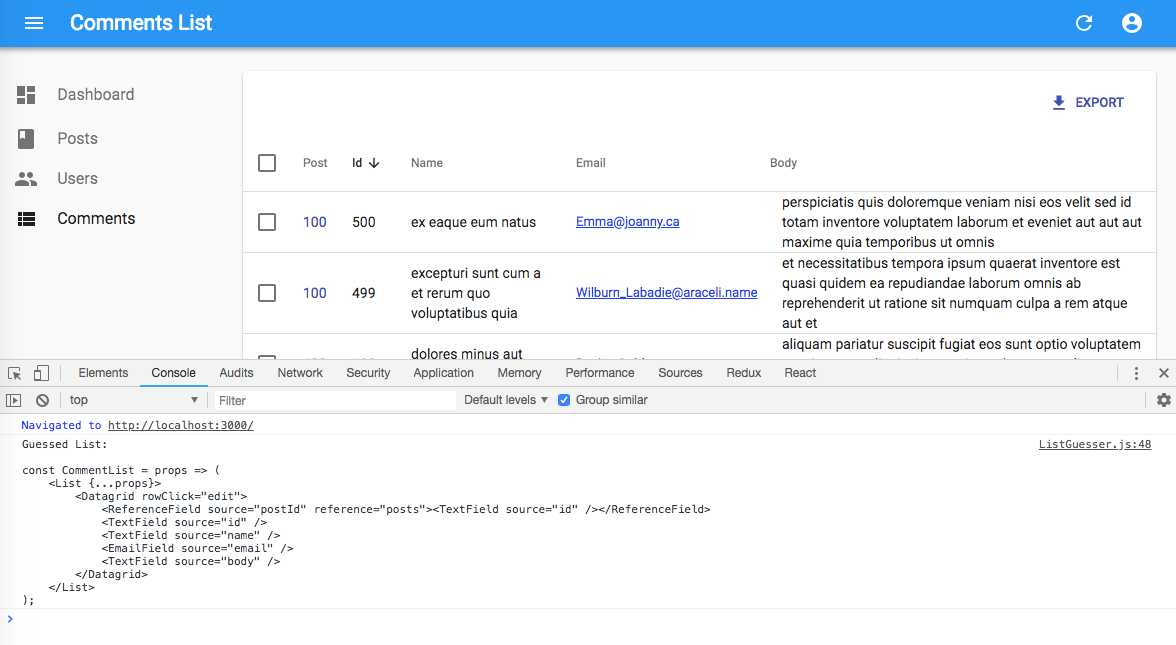
Usage
You can use the <ListGuesser> component to determine which fields to use based on the data returned by the API.
// in src/App.js
import * as React from "react";
import { Admin, Resource, ListGuesser } from 'react-admin';
import jsonServerProvider from 'ra-data-json-server';
const App = () => (
<Admin dataProvider={jsonServerProvider('https://jsonplaceholder.typicode.com')}>
<Resource name="posts" list={ListGuesser} />
</Admin>
);
React-admin provides guessers for the List view (<ListGuesser>), the Edit view (<EditGuesser>), and the Show view (<ShowGuesser>).
Tip: Do not use the guessers in production. They are slower than manually-defined components, because they have to infer types based on the content. Besides, the guessers are not always perfect.

